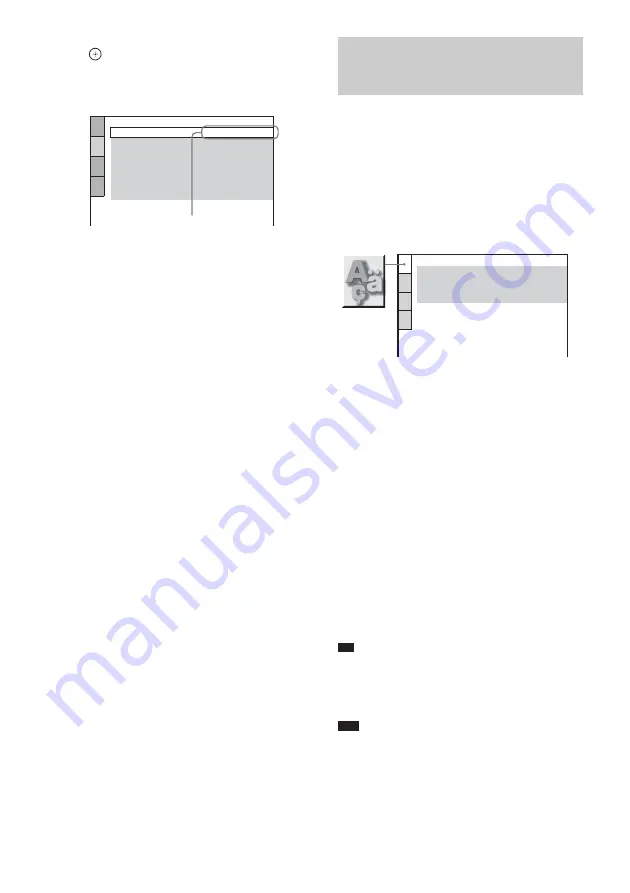
92
GB
6
Select a setting using
X
/
x
, then press
.
The setting is selected and setup is
complete.
[LANGUAGE SETUP] allows you to set
various languages for the on-screen display or
sound track.
Select [LANGUAGE SETUP] in the Setup
Display. To use the display, see “Using the
Setup Display” (page 91).
x
[OSD] (On-Screen Display)
Switches the display language on the screen.
x
[MENU] (DVD VIDEO only)
You can select the desired language for the
disc’s menu.
x
[AUDIO] (DVD VIDEO only)
Switches the language of the sound track.
When you select [ORIGINAL], the language
given priority in the disc is selected.
x
[SUBTITLE] (DVD VIDEO only)
Switches the language of the subtitle recorded
on the DVD VIDEO.
When you select [AUDIO FOLLOW], the
language for the subtitles changes according to
the language you selected for the sound track.
Tip
• If you select [OTHERS
t
] in [MENU], [AUDIO],
and [SUBTITLE], select and enter a language code
from “Language Code List” (page 113) using the
number buttons.
Note
• When you select a language in [MENU], [AUDIO],
or [SUBTITLE] that is not recorded on the DVD
VIDEO, one of the recorded languages will be
automatically selected (depending on the disc, the
language may not be selected automatically).
SCREEN SETUP
TV TYPE:
HDMI RESOLUTION:
YC
B
C
R
/RGB (HDMI):
4:3 LETTER BOX
AUTO
YC
B
C
R
SCREEN SAVER:
BACKGROUND:
JACKET PICTURE
LINE:
VIDEO
4:3 OUTPUT:
FULL
ON
Selected setting
Setting the Display or
Sound Track Language
[LANGUAGE SETUP]
LANGUAGE SETUP
OSD:
MENU:
AUDIO:
SUBTITLE:
ENGLISH
ENGLISH
ORIGINAL
AUDIO FOLLOW
Summary of Contents for DAV-LF1H
Page 127: ......
















































