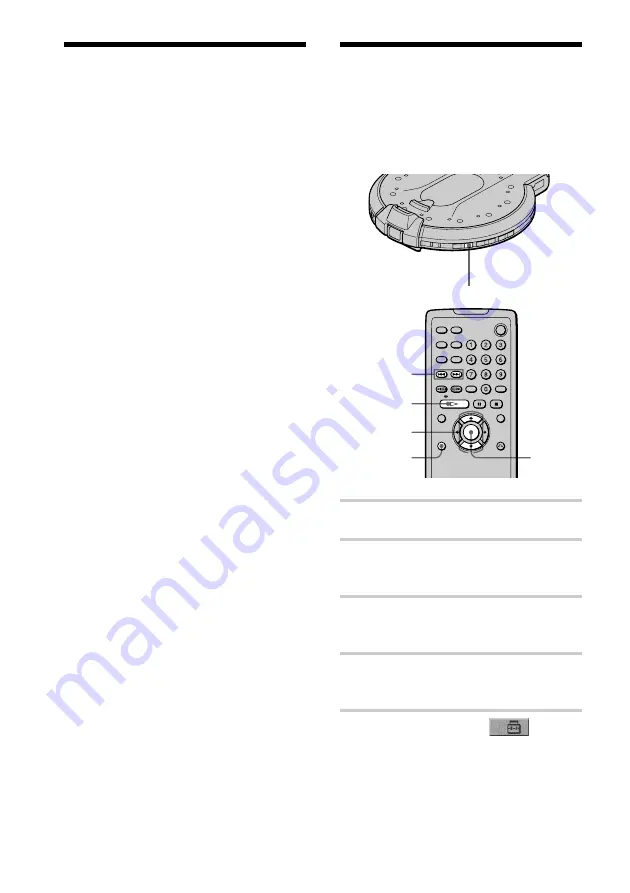
60
Step 4: Connecting the
Power Cord
Plug the power cords of the player and
connected components such as TV into an
AC outlet.
Do not connect the power cord of the player
to the “switched” power socket of an
amplifier (receiver). Otherwise, when you
turn off the power of your amplifier
(receiver), the settings for the player may be
lost.
Step 5: Quick Setup
Follow the steps below to make the basic
settings.
The on-screen displays differ depending
upon the player model.
1
Turn on the TV.
2
Switch the input selector on the TV
to the player.
3
Press
NX
on the player or
H
on
the remote to turn on the power.
4
Press DISPLAY without inserting a
disc or in stop mode.
5
Press
X/x
to select
(SETUP), then press ENTER.
The options for “SETUP” appear.
NX
.
/
>
DISPLAY
H
X/x
ENTER






























