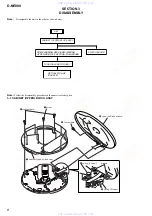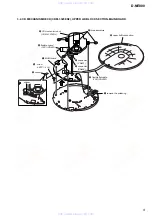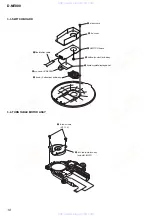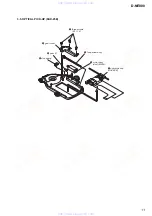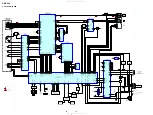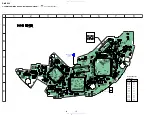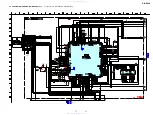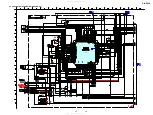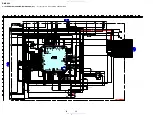5
D-NE800
SERVICE MODE
The following confirmation can be performed when the Service
Mode is set.
1. How to set the Service Mode.
To set the Service Mode, the following method is available.
1) Confirm the set is not powered on.
2) Confirm the following settings.
OPEN/CLOSE detect switch (S820) ........ OFF
Solder Land (SL825) ................................ OPEN
[HOLD]
switch (S810) ............................... OFF
G-PROTECTION FUNCTION ................ G-PRO1
AVLS FUNCTION ................................... OFF
3) Short the solder land SL824 (TEST) on the MAIN board.
4) Turn on the main power.
2. Operation when the Service Mode is set.
When the Service Mode becomes active, following messages are
displayed onthe remote control LCD.
1) Turn off the power.
2) Open the solder land SL824 (TEST) on the MAIN board.
Note
: The solder should be removed clean.
Microcomputer
version display
VP094f
S820
(OPEN/CLOSE)
SL825
(OPEN)
SL824
(TEST)
– MAIN BOARD (SIDE A) –
www. xiaoyu163. com
QQ 376315150
9
9
2
8
9
4
2
9
8
TEL 13942296513
9
9
2
8
9
4
2
9
8
0
5
1
5
1
3
6
7
3
Q
Q
TEL 13942296513 QQ 376315150 892498299
TEL 13942296513 QQ 376315150 892498299