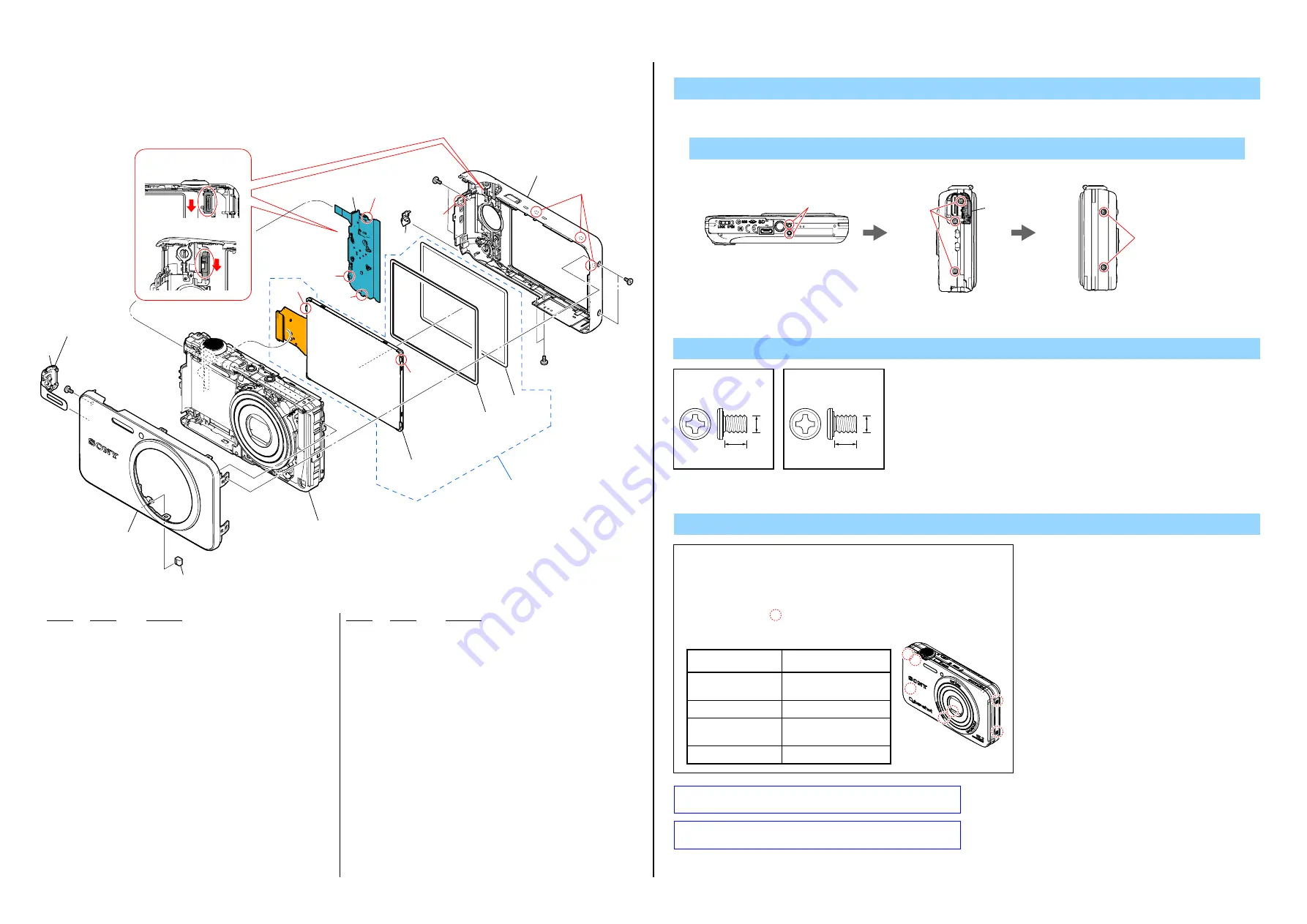
DSC-WX50_L2
2-3
2-1. EXPLODED VIEWS
2-1-1. REAR SECTION
Ref. No.
Part No.
Description
Ref. No.
Part No.
Description
1. Remove to numerical order (
1
to
5
) in the left figure.
DISASSEMBLY
1
Ref. No. 9/Ref. No. 10 X 2
→
Open the HDMI Lid (
1
)
→
Ref. No. 9/Ref. No. 10 X 3
→
#237/#245 X 2
#237
#245
(Note 1)
4
LCD901
1
8
5
2
3
6
2
7
5
(Note 2)
4
(Note 2)
1
3
(Claw)
(Claw)
(Claw)
(Claws)
(Boss)
(Claw)
(Boss)
9
10
(Note 1)
9
10
(Note 1)
9
10
(Note 1)
(Note 2)
Top Section
When assembling,
adjust the position.
1
11
Ref.No.9
Ref.No.10
Ref.No.9
Ref.No.10
#237
#245
Bottom View
Left View
Right View
1
Screw
Note
Screw's
Ref. No. (Parts Color.)
Cabinet's Color
Table 2-1
Note 1
THE COMBINATION OF CABINET’S
COLOR AND SCREW
The screw pointed is different according to the cabinet's color.
For the combination of cabinet's color and screw, please refer to Table 2-1.
Ref.No.10 (Silver)
Ref.No.9 (Black)
#237 (Silver)
#245 (Black)
SILVER/BLUE/
GOLD/PINK
BLACK
SILVER/BLUE/
GOLD/PINK
BLACK
#237:
M1.4 X 2.0
(Silver)
4-270-114-21
2.0
1.4
#245:
M1.4 X 2.0
(Black)
4-412-769-31
2.0
1.4
Refer to “Assembly-3: Installation Cautions of the LCD Cushion
(150) and LCD Window (150).”.
“Assembly-3: Installation Cautions of the LCD Cushion (150)
and LCD Window (150).”
1
4-411-659-01 GASKET
(F)
2
A-1852-919-A FRONT (150) SILVER BLOCK ASSY (SILVER)
2
A-1852-920-A FRONT (150) BLACK BLOCK ASSY (BLACK)
2
A-1852-921-A FRONT (150) PINK BLOCK ASSY (PINK)
2
A-1852-922-A FRONT (150) GOLD BLOCK ASSY (GOLD)
2
A-1852-923-A FRONT (150) BLUE BLOCK ASSY (BLUE)
3
A-1852-924-A COVER (150) SILVER BLOCK ASSY (SILVER)
3
A-1852-925-A COVER (150) BLACK BLOCK ASSY (BLACK)
3
A-1852-926-A COVER (150) PINK BLOCK ASSY (PINK)
3
A-1852-927-A COVER (150) GOLD BLOCK ASSY (GOLD)
3
A-1852-928-A COVER (150) BLUE BLOCK ASSY (BLUE)
4
4-411-648-01
CUSHION (150), LCD (Note 2)
5
4-411-647-01
WINDOW (150), LCD (Note 2)
6
1-490-033-11
SWITCH BLOCK, CONTROL (SW63150) (SILVER)
6
1-490-033-21
SWITCH BLOCK, CONTROL (SW63150) (BLACK)
6
1-490-033-31
SWITCH BLOCK, CONTROL (SW63150) (PINK)
6
1-490-033-41
SWITCH BLOCK, CONTROL (SW63150) (GOLD)
6
1-490-033-51
SWITCH BLOCK, CONTROL (SW63150) (BLUE)
7
4-411-640-01
COVER (150), DC (SILVER)
7
4-411-640-11
COVER (150), DC (BLACK)
7
4-411-640-21
COVER (150), DC (PINK)
7
4-411-640-31
COVER (150), DC (GOLD)
7
4-411-640-41
COVER (150), DC (BLUE)
8
X-2583-255-1 CABINET REAR 150 SILVER ASSY (SILVER)
8
X-2583-256-1 CABINET REAR 150 BLACK ASSY (BLACK)
8
X-2583-257-1 CABINET REAR 150 PINK ASSY (PINK)
8
X-2583-258-1 CABINET REAR 150 GOLD ASSY (GOLD)
8
X-2583-259-1 CABINET REAR 150 BLUE ASSY (BLUE)
9
4-424-201-01
SCREW (M1.4), NEW TRU-STAR, P2 EG (M1.4 X 3.0)
(Note 1)
10
4-424-250-01
SCREW (M1.4), NEW TRU-STAR, P2 (M1.4 X 3.0)
(Note 1)
11
A-1889-550-A WINDOW BLOCK ASSY (SERVICE)
LCD901 1-811-497-11
PANEL MODULE (PE3-ACM) (Note 2)
#237
4-270-114-21
SCREW (M1.4), NEW TRU-STAR, P2 (Note 1)
#245
4-412-769-31
SCREW (M1.4), NEW TRU-STAR, P2 (Note 1)
The changed portions from
Ver. 1.2 are shown in blue.




















