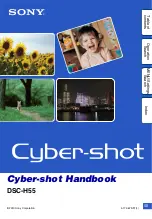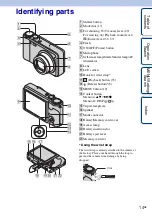Ta
ble
of
Op
e
MENU/Settin
In
12
GB
You can change the settings on the
(Settings) screen.
1
Press the MENU button to display the Menu
screen.
2
Select
(Settings)
with
V
on the control button,
then press
z
on the center of the control button to
display the setup screen.
3
Select each item with
v
/
V
/
b
/
B
, then press
z
.
4
Select the desired setting, then press
z
.
Setting items
Categories
Items
Shooting Settings
Main Settings
Memory Card Tool
Internal Memory Tool
Control button
MENU button
Continued
r