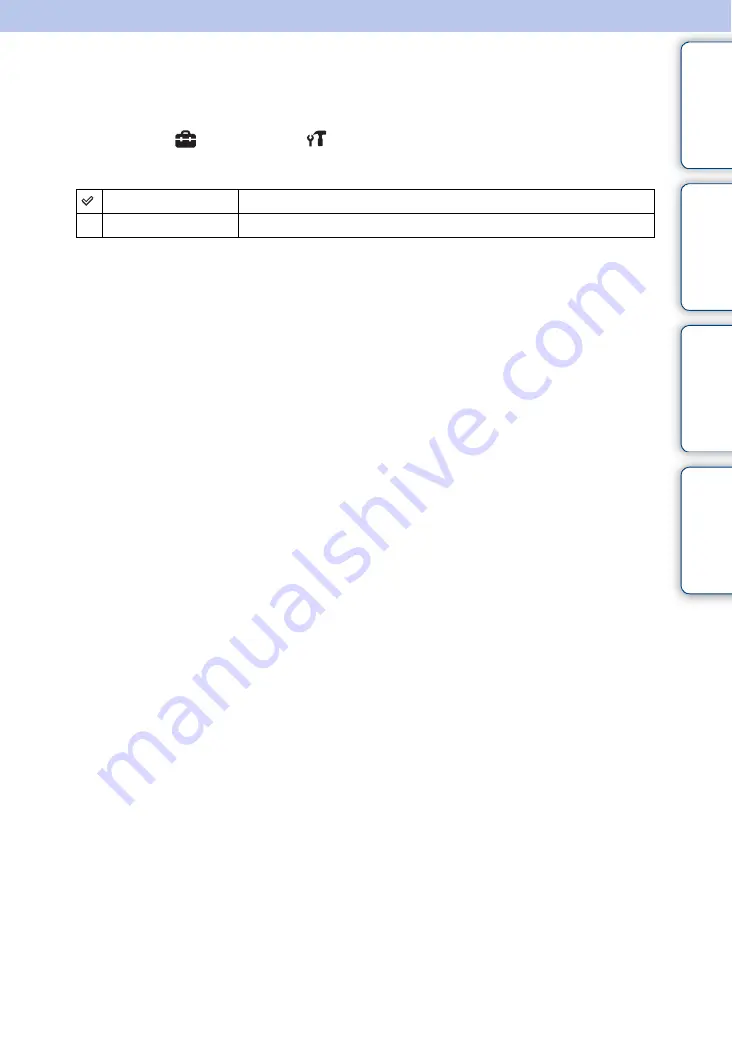
Ta
ble
of
Op
e
MENU/Settin
In
56
GB
Function Guide
You can select whether or not function guide is displayed when you operate the camera.
1
MENU
t
(Settings)
t
(Main Settings)
t
[Function Guide]
t
desired mode
t
z
on the control button
On
Displays the function guide.
Off
Does not display the function guide.






























