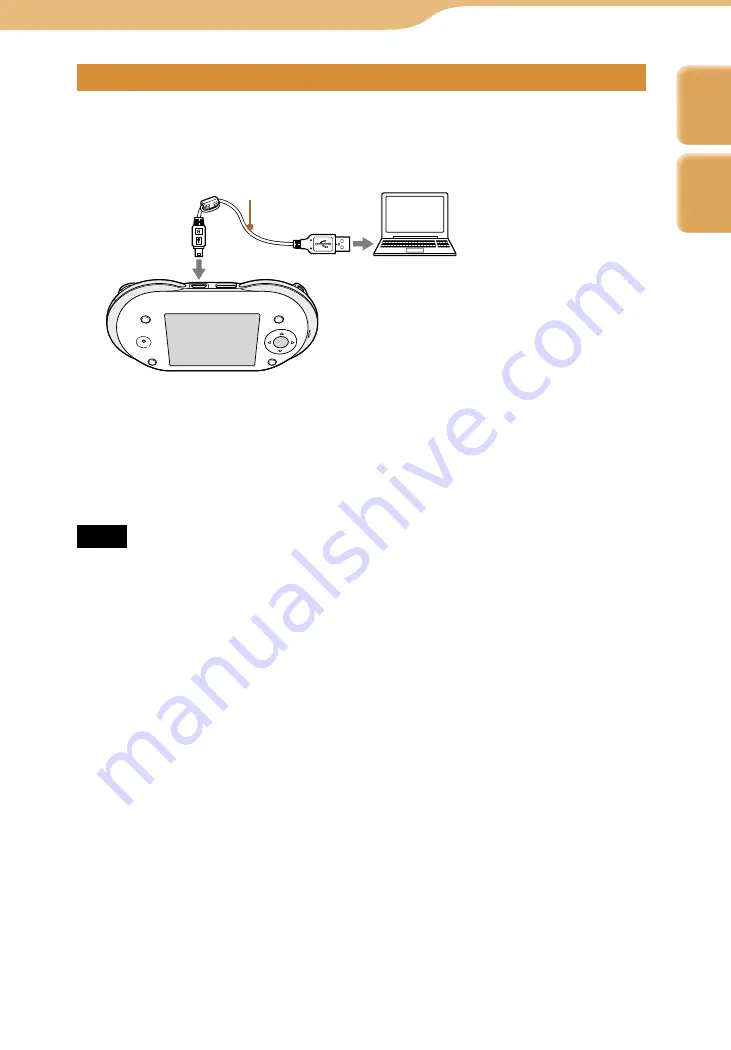
COM-1.US.2-668-393-12(2)
Music…
Transferring Audio Files from Your Computer
136
136
Connecting the unit to a computer
Before transferring audio files from a computer, connect the unit to the
computer with the supplied USB cable. While the unit is connected to the
computer, controls on the unit do not work.
USB cable (supplied)
To
(USB)
connector
While the unit is connected to the computer, a screen showing the USB
connection mode appears.
After the transfer finishes, disconnect the USB cable from the unit. “Updating
Database” appears on the display of the unit. Wait until the message disappears
before operating the unit.
Notes
• Do not disconnect the USB cable while audio files are being transferred.
• Always install the batteries while audio files are being transferred to the unit that is
connected to a computer via the USB cable.
• Do not take out the batteries while the unit is connected to a computer via the USB
cable. Doing so may damage data stored on the unit.
• The Updating Database screen appears when the unit is disconnected from a computer.
The screen may be displayed for a while, depending on the number of tracks to be
transferred.
Continued
Index
Table of
Contents






























