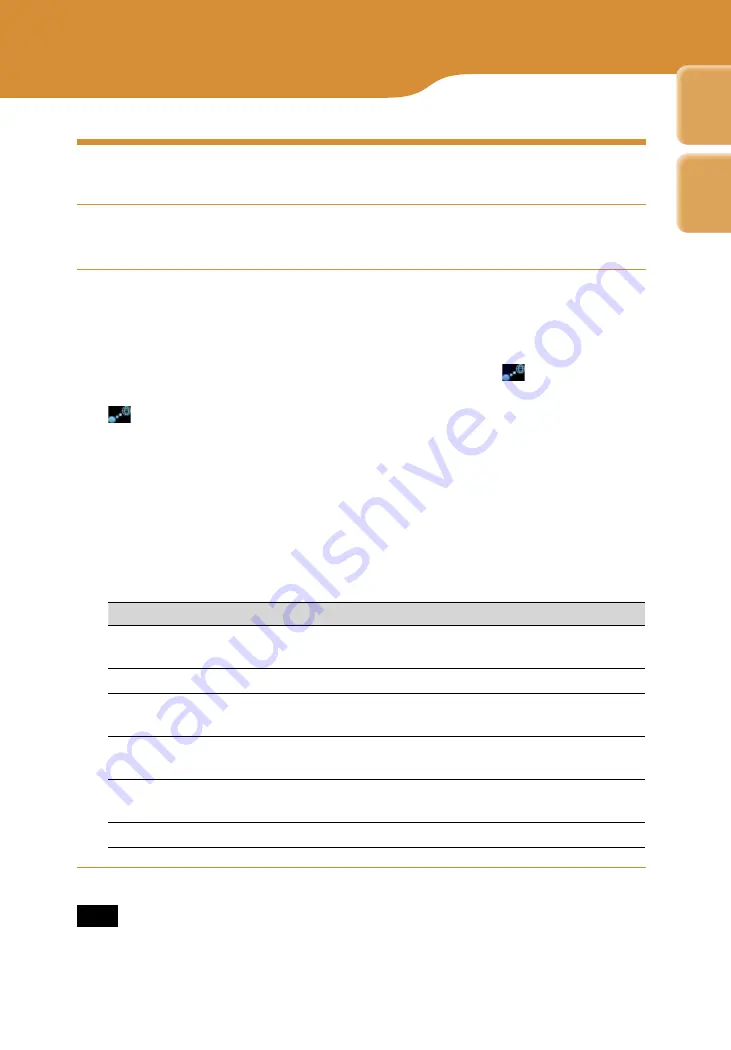
COM-1.US.2-668-393-12(2)
Web
Web
127
127
Viewing Websites
On the Home menu, press
/
to select “Web,” and then press
the center button.
Press
/
to select one of the following items from the Web
menu, and then press the center button.
When the web browser application is launched, the unit turns on the
wireless LAN in infrastructure mode. The WIRELESS LAN indicator
lights up green, the status indicator lights up blue, and
appears on the
status bar.
on the status bar of the display has the following meanings:
Blinks blue: The unit is attempting to connect to wireless network.
Lights up blue: The unit has connected to wireless network.
Lights up white: The unit has been unable to connect to wireless network.
When the connection to wireless network is completed, press BACK to
close the Connection Dialog.
The selected Web page appears.
Select
To display
Last Page
The last Web page viewed before the browser was last
closed is displayed.
Home Page
The Web page currently set as the Home Website appears.
Bookmarks
The Bookmark folder list appears. Select a Web page’s
Bookmark to display the Web page.
Saved Pages
The saved page list appears. Select the saved Web page you
want to display.
Input Address Enter a Web address using the keyboard. The Web page
whose address you entered appears.
History
A list of Web pages you have visited is displayed.
Note
• If you are connecting to a public wireless hotspot, you may be required to log in using
the web browser once connected to the wireless network.
Continued
Table of
Contents
Index






























