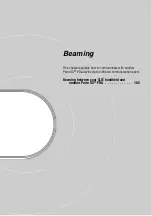Using “Memory Stick™” media
170
Exchanging data via “Memory Stick” media
Starting CLIE Files
You can copy, move, or delete files/data between “Memory Stick” media and
your CLIÉ handheld with
CLIE Files
.
b
For details on
CLIE Files
, refer to “CLIE Files” in the “CLIÉ Application Manual”
(HTML format).
1
Insert the
“Memory Stick” media
into your CLIÉ handheld.
2
Tap
(Home).
Tap [Applica…] when using
CLIE Organizer
.
3
Tap
(CLIE Files).
The
CLIE Files
screen is displayed.
4
Tap
V
at the top right of the CLIE Files screen to select
[Handheld] or [MS].
Tip
You can also tap
(Handheld), or
(MS) to select.
Continued on next page
• • • • • • • • • • • • • • • • • • •