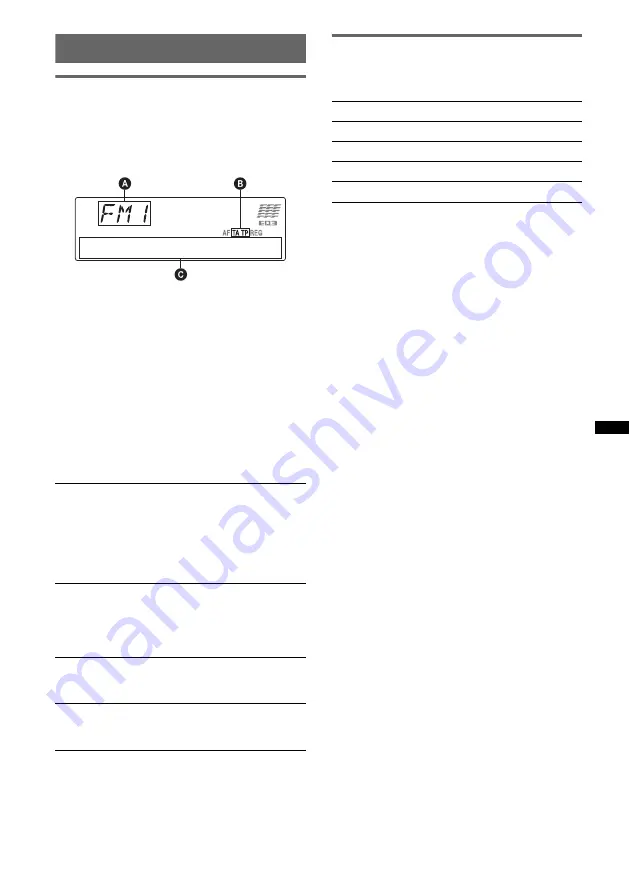
13
RDS
Overview
FM stations with Radio Data System (RDS)
service send inaudible digital information along
with the regular radio program signal.
Display items
A
Radio band, Function
B
TA/TP*
1
C
Frequency*
2
(Program service name), Preset
number, Clock, RDS data
*1
“TA” flashes during traffic information. “TP” lights
up while such a station is received.
*2
While receiving the RDS station, “
*
” is displayed
on the left of the frequency indication.
To change display items
C
, press
(DSPL)
.
RDS services
This unit automatically provides RDS services as
follows:
Notes
•
Depending on the country/region, not all RDS
functions may be available.
•
RDS will not work if the signal strength is too weak,
or if the station you are tuned to is not transmitting
RDS data.
Setting AF and TA
1
Press
(AF/TA)
repeatedly until the
desired setting appears.
Storing RDS stations with the AF and
TA setting
You can preset RDS stations along with the AF/
TA setting. If you use the BTM function, only
RDS stations are stored with the same AF/TA
setting.
If you preset manually, you can preset both RDS
and non-RDS stations with the AF/TA setting for
each.
1
Set AF/TA, then store the station with BTM or
manually.
Receiving emergency
announcements
With AF or TA on, the emergency
announcements will automatically interrupt the
currently selected source.
Tip
If you adjust the volume level during a traffic
announcement, that level will be stored into memory
for subsequent traffic announcements, independently
from the regular volume level.
Staying with one regional program
— REG
When the AF function is on: this unit’s factory
setting restricts reception to a specific region, so
you will not be switched to another regional
station with a stronger frequency.
If you leave this regional program’s reception
area, set “REG-OFF” in setup during FM
reception (page 20).
Note
This function does not work in the UK and in some
other areas.
Local Link function (UK only)
This function enables you to select other local
stations in the area, even if they are not stored on
your number buttons.
1
During FM reception, press a number button
(
(1)
to
(6)
) on which a local station is stored.
AF
(Alternative Frequencies)
Selects and retunes the station with the
strongest signal in a network. By using this
function, you can continuously listen to the
same program during a long-distance drive
without having to retune the same station
manually.
TA
(Traffic Announcement)/
TP
(Traffic
Program)
Provides current traffic information/programs.
Any information/program received, will
interrupt the currently selected source.
PTY
(Program Types)
Displays the currently received program type.
Also searches your selected program type.
CT
(Clock Time)
The CT data from the RDS transmission sets
the clock.
Select
To
AF-ON
activate AF and deactivate TA.
TA-ON
activate TA and deactivate AF.
AF, TA-ON
activate both AF and TA.
AF, TA-OFF
deactivate both AF and TA.
continue to next page
t




























