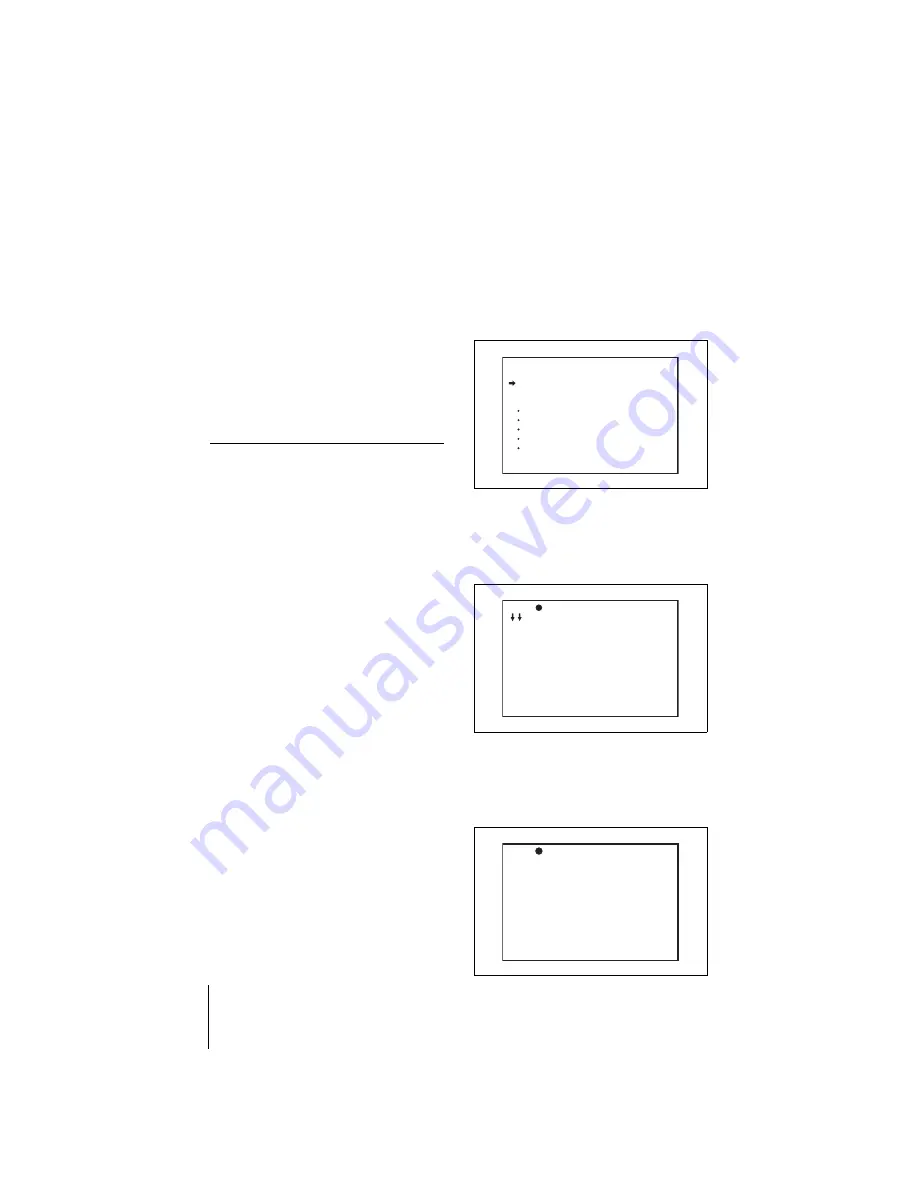
E:\JOB\3857686011CBKNC01SYE\02GB09C01-SY.fm
masterpage:Left
CBK-NC01
3-857-686-01 (1)
22
6
Turn the MENU knob to change
the setting of the selected item, and
then press the MENU knob.
7
Repeat steps 5 and 6, as necessary.
8
When the settings are completed,
set the MENU ON/OFF switch to
OFF.
9
Restart the camcorder.
The new settings are applied when
the camcorder turns on.
FTP log-in settings
Preparation
Before logging in to the camcorder
using FTP (including from a PDZ-1),
check the following:
• A disc is inserted into the camcorder.
• The disc inside the camcorder is
stopped.
• The files/clips recorded on the disc is
not shown in thumbnail images.
Then, do the steps below to log in to the
camcorder using FTP.
1
Turn on the camcorder.
2
Open the cover on the menu
operation section, then set the
MENU ON/OFF switch to ON
position while pressing down the
MENU button.
The TOP menu appears on the
screen.
3
Turn the MENU knob until the
arrow cursor points to
“OPERATION,” and then press
the knob.
4
Press the MENU knob again, turn
the knob until the arrow cursor
points to “05. POWER SAVE,”
and then press the knob.
<TOP MENU>
USER
USER MENU CUSTOMIZE
ALL
OPERATION
PAINT
MAINTENANCE
FILE
DIAGNOSIS
? 00 CONTENTS
01.OUTPUT
02.TEST OUT
03.FUNCTION 1
04.FUNCTION 2
05.POWER SAVE
06.VF DISP 1
07.VF DISP 2
08 '!'LED
09.MARKER 1
10.MARKER 2
TOP
?05 POWER SAVE
i.LINK OUT : DSABL
REC AUDIO OUT : EE
NETWORK/THUMB : SAVE
TOP






























