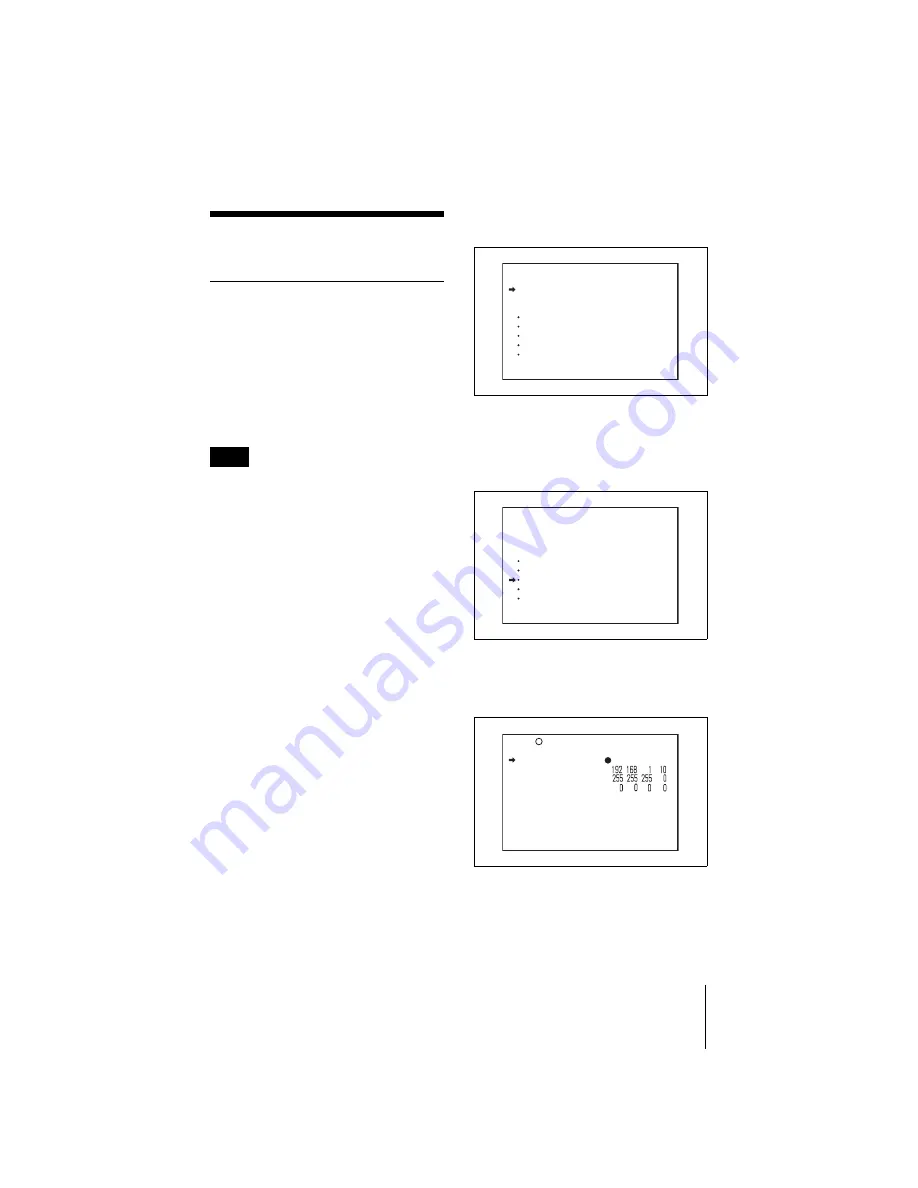
E:\JOB\3857686011CBKNC01SYE\02GB09C01-SY.fm
masterpage:Right
CBK-NC01
3-857-686-01 (1)
21
Settings
Network settings
Network settings can be made using
menu operations on the camcorder.
The menus that appear on the PDW-
510/510P/530/530P are used in the
examples below. For other camcorders,
refer to the written procedure.
Depending on the version of the
camcorder firmware, some of the
functions of the CBK-NC01 may be
unavailable. For details, contact your
Sony service personnel.
The factory default network settings on
the CBK-NC01 are as follows:
DHCP
: DSABL (not in use)
IP address
: 192.168.1.10
Subnet mask
: 255.255.255.0
Default gateway
: 0.0.0.0
Link speed
: AUTO
Communication method
(DUPLEX)
: AUTO
The above settings are used when the
CBK-NC01 is installed into the
camcorder and connected to a network.
To change these settings, do the
following procedure.
1
Turn on the camcorder.
2
Open the cover on the menu
operation section, then set the
MENU ON/OFF switch to ON
position while pressing down the
MENU button.
The TOP menu appears on the
screen.
3
Turn the MENU knob until the
arrow cursor points to
“MAINTENANCE,” and then
press the MENU knob.
4
Turn the MENU knob to go to the
“M19 NETWORK” page, and then
press the MENU knob.
5
Turn the MENU knob until the
arrow cursor points to the item to
be set, and then press the MENU
knob.
Note
<TOP MENU>
USER
USER MENU CUSTOMIZE
ALL
OPERATION
PAINT
MAINTENANCE
FILE
DIAGNOSIS
<TOP MENU>
USER
USER MENU CUSTOMIZE
ALL
OPERATION
PAINT
MAINTENANCE
FILE
DIAGNOSIS
M19 NETWORK
DHCP : DSABL
IP ADDRESS :
SUBNET MASK :
DEF.GATEWAY :
LINK SPEED : AUTO
DUPLEX : AUTO
TOP






























