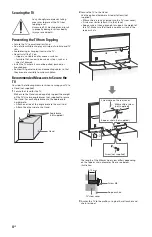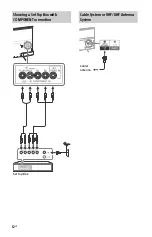9
US
US
Using Remote Control
INPUT
Display and select the input source.
POWER
Turn on or to turn off the TV (standby
mode).
SYNC MENU
Display the BRAVIA Sync Menu.
(Twin picture/PIP)*
Display two pictures simultaneously.
Number buttons
Use with the 0-9 buttons to select
digital channels.
PIC OFF
Turn the picture off, while sound
remains on.
Color buttons
Execute correspondent function at that
time.
DISPLAY
Display information about the channel/
program/input you are viewing.
NETFLIX
Access the “NETFLIX” online service.
HELP
Display Help Menu.
Remote Control Parts Description
Ȫ
ȩ
ȫ
Ȭ
ȭ
Ȯ
ȯ
Summary of Contents for Bravia KDL-65W850C
Page 24: ...24US ...
Page 25: ......
Page 48: ...24FR ...
Page 49: ...MEMO ...
Page 50: ...MEMO ...
Page 51: ...MEMO ...