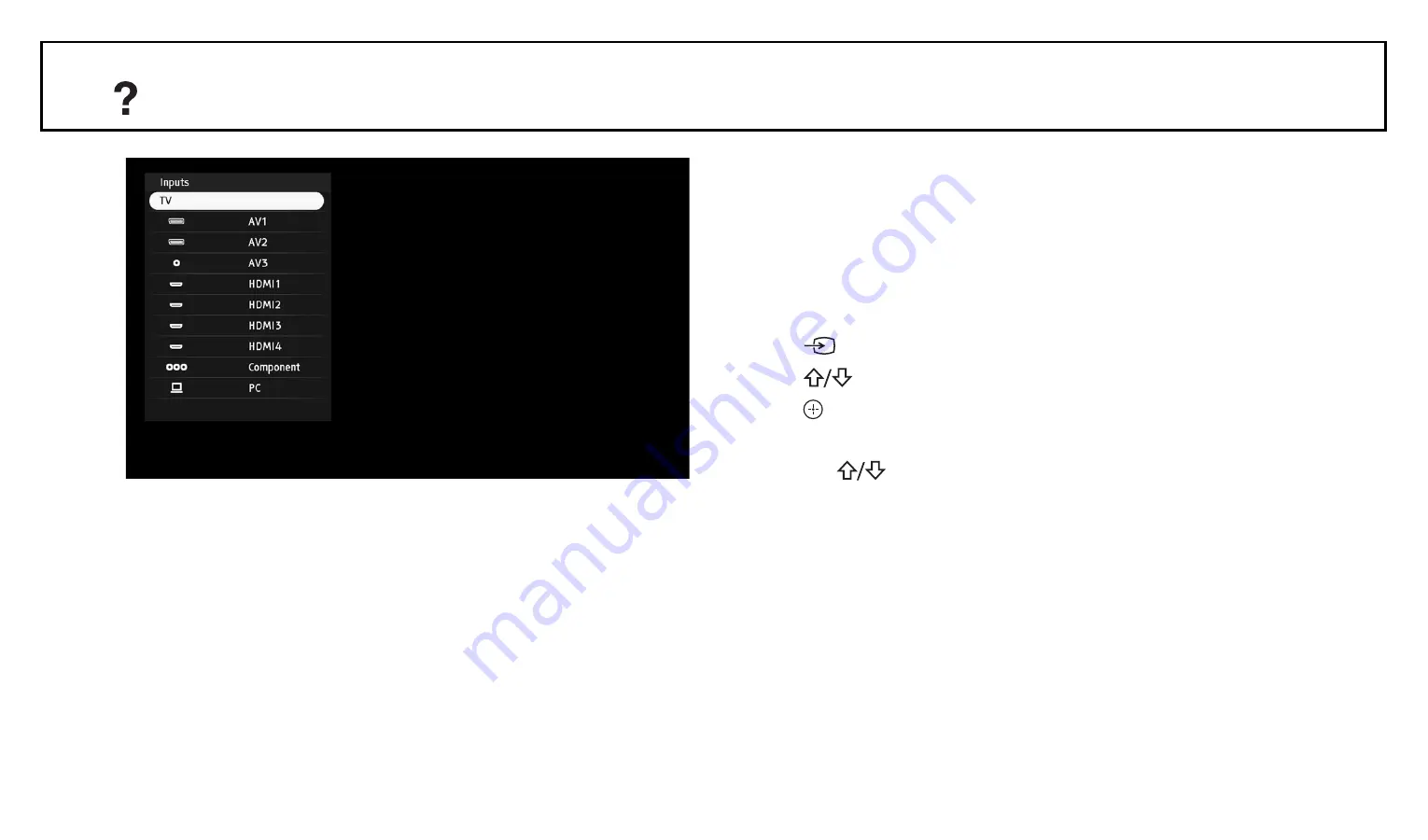
33/83
Viewing pictures from connected equipment
Turn on the connected equipment, then perform
the following operation.
For an auto-tuned VCR
In analogue mode, press PROG +/-, or the number
buttons, to select the video channel.
For other connected equipment
Press to display the connected equipment list.
Press
to select the desired input source, then
press . (The highlighted item is selected if two
seconds pass without any operation after
pressing .)
















































