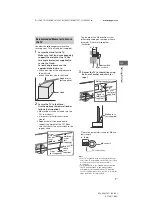20
US
D:\SONY TV\SY160129_SE1L LA1 IM (REV 2)\4574477E31_US\070MEN.fm
masterpage: Left
KDL-40R370C / 32R320C
4-574-477-
E3
(1)
Parental Lock
Password
Sets a PIN code to block channels and
external inputs. Use
0-9
on the
remote to enter a four-digit password.
Change Password
Select to change your password.
Country
U.S.A.:
Select to use U.S.A. ratings.
Canada:
Select to use Canadian
ratings.
Rating
Off:
Turn parental rating off. No
programs are blocked from
viewing.
Child:
Maximum ratings permitted
are:
U.S.:
TV-Y, TV-G, G
Canada:
C, G, TV-Y, TV-G
Youth:
Maximum ratings permitted
are:
U.S.:
TV-Y, TV-Y7, TV-G, TV-PG, G,
PG
Canada:
C, G, C8+, PG, 8 ans+,
TV-Y, TV-Y7, TV-G, TV-PG
Young Adult:
Maximum ratings
permitted are:
U.S.:
TV-Y, TV-Y7, TV-G, TV-PG,
TV-14, G, PG, PG-13
Canada:
C, G, C8+, PG, 14+, 8
ans+, 13 ans+, TV-Y, TV-Y7, TV-G,
TV-PG, TV-14
Custom:
Select to set ratings
manually.
Downloadable U.S. Rating
(Available only in U.S.A. where
advanced ratings exist)
Off:
Turn [Downloadable U.S.
Rating] off. No programs that
contain downloadable ratings are
blocked from viewing.
Custom:
Select to block programs
based on downloadable ratings.
Clear All:
Select to clear the entire
downloadable rating system.
Unrated
(Available only when Country is set to
U.S.A.)
Allow:
Allows programs and
movies that are broadcasted
without a rating.
Block:
Blocks all programs and
movies that are broadcasted
without a rating.
Channel Block
Locks an individual channel from
being watched. To view a blocked
channel, select [Unblocked].
External Input Block
Locks an external input from being
watched. To view a blocked external
input, select [Unblocked].
Note
• Entering the correct password for blocked
channel or external input will temporarily
deactivates the [Parental Lock] feature. To
reactivate the [Parental Lock] settings,
turn off and on the TV.
• Selecting [Clear All] will delete the current
[Downloadable U.S. Rating] menu and the
menu will no longer be available until the
TV is tuned to a channel that contains
downloadable ratings.
Hint
• If you lost your password, see
Setup
Photo Frame Settings
Display Mode:
Allows you to select
the display mode. See page 14.
Clock Display:
Allows you to select
the clock display.
Note
• This option is available when [Display
Mode] is set to [Image and Clock] or
[Full Screen Clock].
Audio Application:
Sets [Music] or
[Off] as audio application.
Image Selection:
Select image.
Music Selection:
Select music.
Slideshow Setting:
Select from
showing slideshow mode or
single view photo.
Music Playback Setting:
Select
from listening to all tracks or a
single music track.