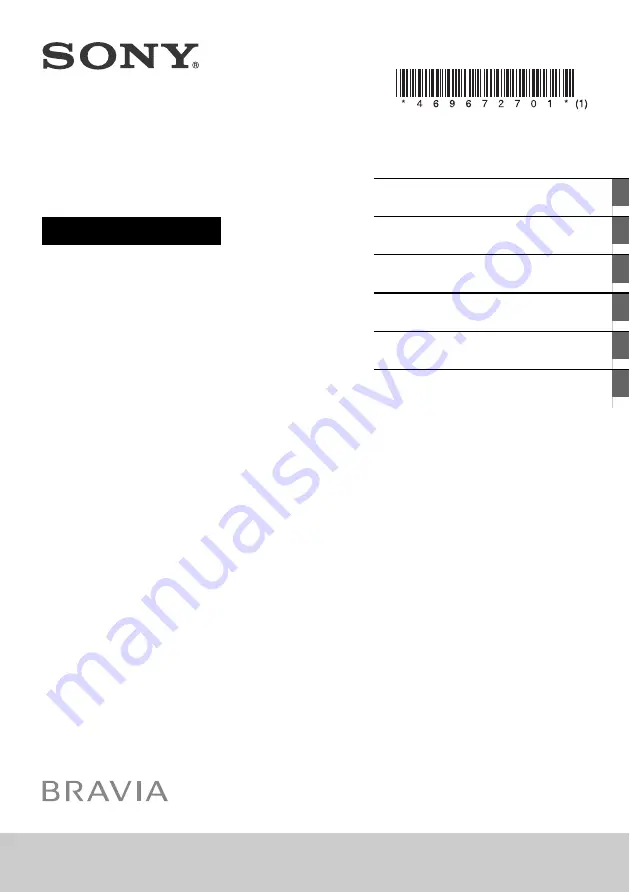Summary of Contents for BRAVIA KD-60X6700E
Page 6: ...6GB Notice for customer in UAE TRA REGISTERED No ER54252 17 DEALER No DA56116 16 ...
Page 34: ...34GB Remove the screws from the rear of the TV To detach the Table Top Stand from the TV ...
Page 42: ...42GB ...
Page 43: ......
Page 44: ...Customer Support and Contact Printed in U S A 2017 Sony Corporation ...