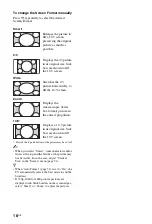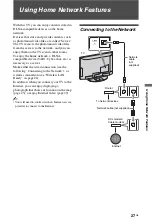20
GB
Using the Favourites
The “Favourites” feature provides quick access to your frequently used items, such as preferred TV
channels or external inputs (e.g. game console, DVD player). In addition, your favourite media files
and Internet contents can be shown in the “Favourites” screen.
~
• Internet content (e.g. Internet Video) may not be available in some regions/countries.
1
Press .
2
Select the desired icon listed at the bottom of the screen by using the remote, and press
to
expand it into a full view.
z
• A slideshow automatically starts when a folder of photos is selected.
By selecting the “Recently Viewed” stack of items in the “Favourites” screen, you can display a
history of content you have recently viewed. The “Recently Viewed” list is erased whenever the TV
is powered off.
z
• “Recently Viewed” items are displayed in a stack list. Press
F
/
f
to move between the items.
Displaying Your Favourites
Displaying Your Recently Viewed Items
Photos
PC
Piano
Recommendations
HDMI 1
AV2
YI-TV THREE
003 TV FLOWERS
0728photo
0728photo
PC
Piano
Recommendations
003 TV FLOWERS
Recently Viewed YI-TV THREE 12:00 PM
HDMI 1
AV2
YI-TV THREE
Summary of Contents for BRAVIA 4-256-733-F2(1)
Page 1: ...4 256 733 F2 1 LCD Digital Colour TV Operating Instructions GB KDL 22PX300 ...
Page 69: ......
Page 70: ......
Page 71: ......
Page 72: ... 2010 Sony Corporation 4 256 733 F2 1 For useful information about Sony products ...