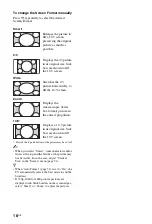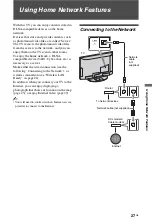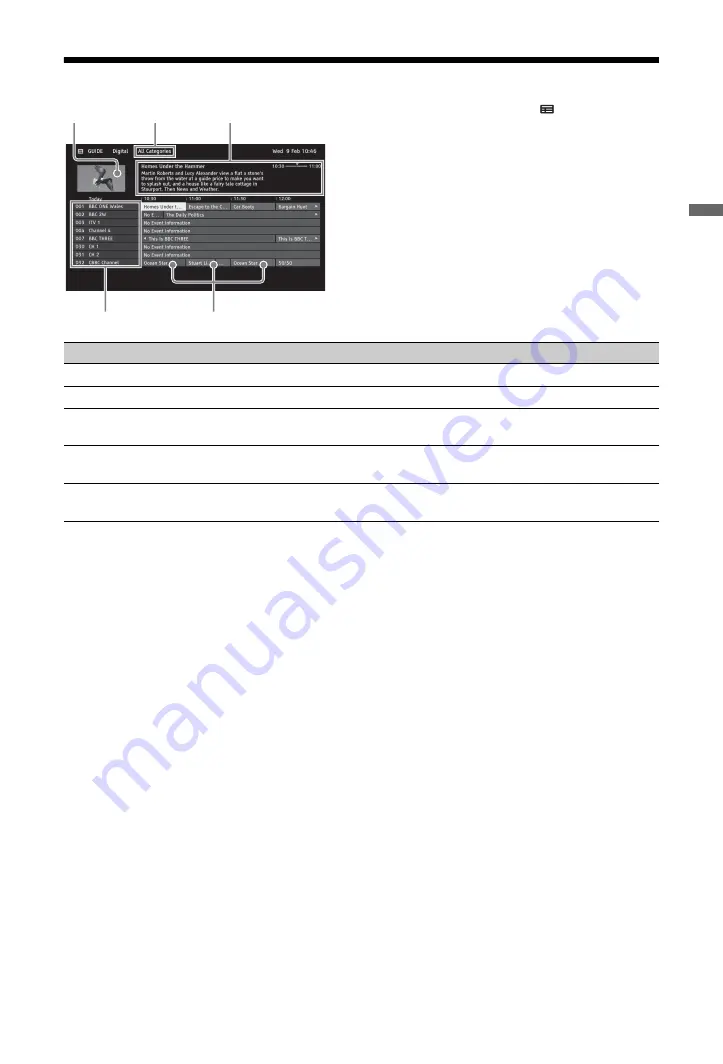
19
GB
Wa
tc
hi
n
g
TV
Using the Digital Electronic Programme Guide (EPG)
1
In digital mode, press
GUIDE
.
2
Perform the desired operation as shown in
the following table or displayed on the
screen.
z
• The OPTIONS Menu allows you to select the following menu items.
– “Programme Genre List”: Search programmes by genre.
– “Guide Favourites Set-up”: Registers your preferred programmes for any categories.
– “Timer list”: Set a programme to be displayed on the screen when it starts.
Item
Description
1
Information Box
Shows information about the highlighted programme.
2
Video Window
Displays the last viewed programme before you entered the guide.
3
Programme
Listing Grid
Select a programme to watch or to be set as a reminder.
4
Channel
Information
Displays a channel title and number for a broadcaster.
5
Category
Category name (e.g. “Guide Favourites 1”) contains all channels corresponding
to the category.
Summary of Contents for BRAVIA 4-256-733-F2(1)
Page 1: ...4 256 733 F2 1 LCD Digital Colour TV Operating Instructions GB KDL 22PX300 ...
Page 69: ......
Page 70: ......
Page 71: ......
Page 72: ... 2010 Sony Corporation 4 256 733 F2 1 For useful information about Sony products ...