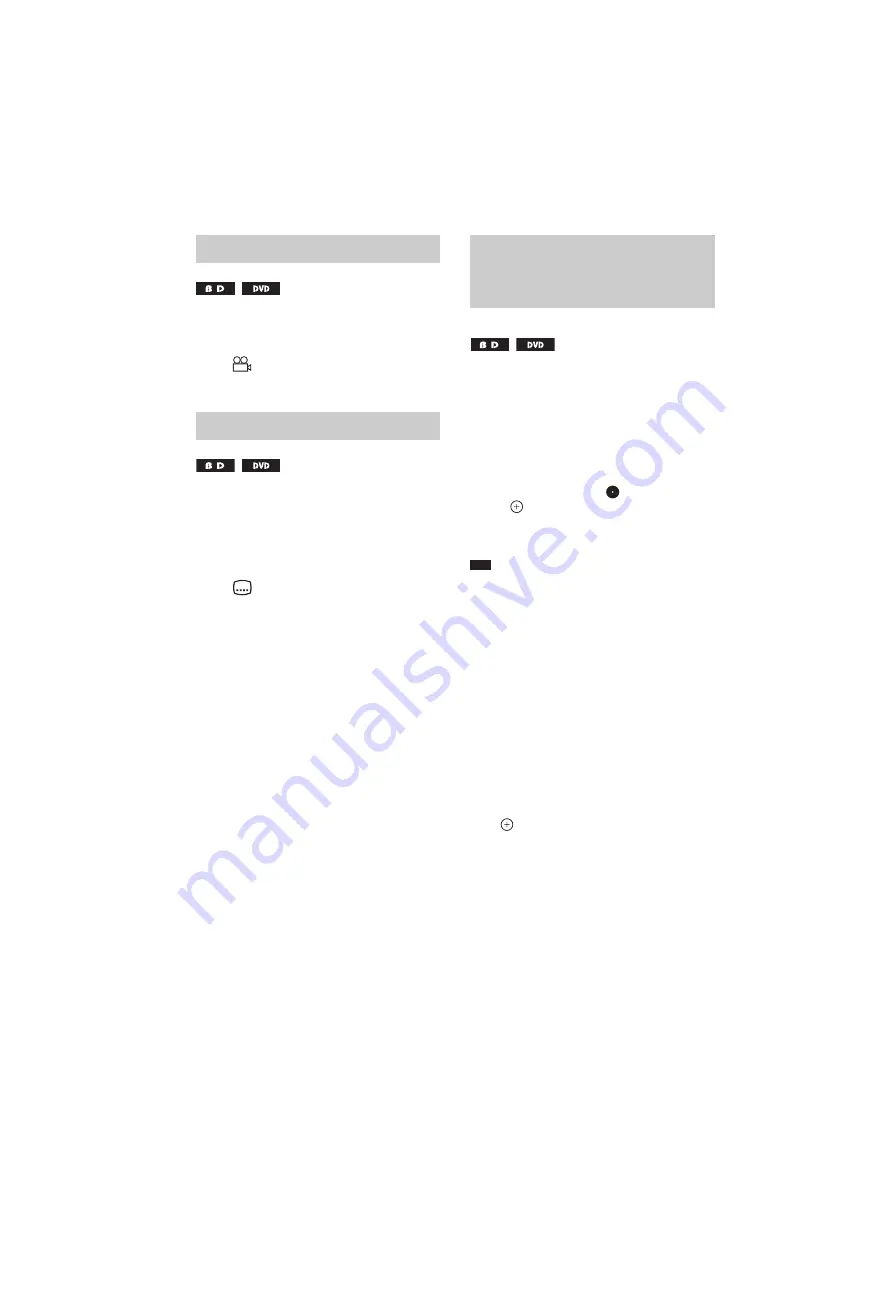
masterpage:Left
specdef v20070110
filename[I:\FM E_data\850138S_BDV-Z2\0527_data
up\4136891111\4136891111BDVZ7AEP\02-BDVZ7AEP\gb05ply.fm]
model name [BDV-Z7_GB]
[4-136-891-
11
(1)]
38
GB
If various angles (multi-angles) for a scene are
recorded on a disc, you can change the viewing
angle.
Press
during playback to select the
desired angle.
If subtitles are recorded on a disc, you can turn
the subtitles on/off during playback. If
multilingual subtitles are recorded on the disc,
you can change the subtitle language during
playback, or turn the subtitles on/off whenever
you want.
Press
during playback to select the
desired subtitle language.
When you stop the disc, the system remembers
the point where you pressed
x
. As long as you
do not remove the disc, Resume Play will work
even if the system is set to standby mode by
pressing
"
/
1
.
1
While playing a disc, press
x
to stop
playback.
2
Press
X
/
x
to select
, then press
N
or .
The system starts playback from the point
where you stopped the disc in Step 1.
Note
• Depending on where you stop the disc, the system
may not resume playback from exactly the same
point.
• The point where you stopped playing may be cleared
when:
– you open the disc tray.
– you play another title.
– you change the settings on the system.
– you disconnect the AC power cord (mains lead).
– you remove the external memory (for BD-ROMs).
• This function may not work properly with some
discs.
To play from the beginning of the
title
Press OPTIONS to select [Play from start], then
press
. Playback starts from the beginning of
the title.
Changing the angles
Displaying the subtitles
Resuming playback from the
point where you stopped the
disc
(Resume Play)






























