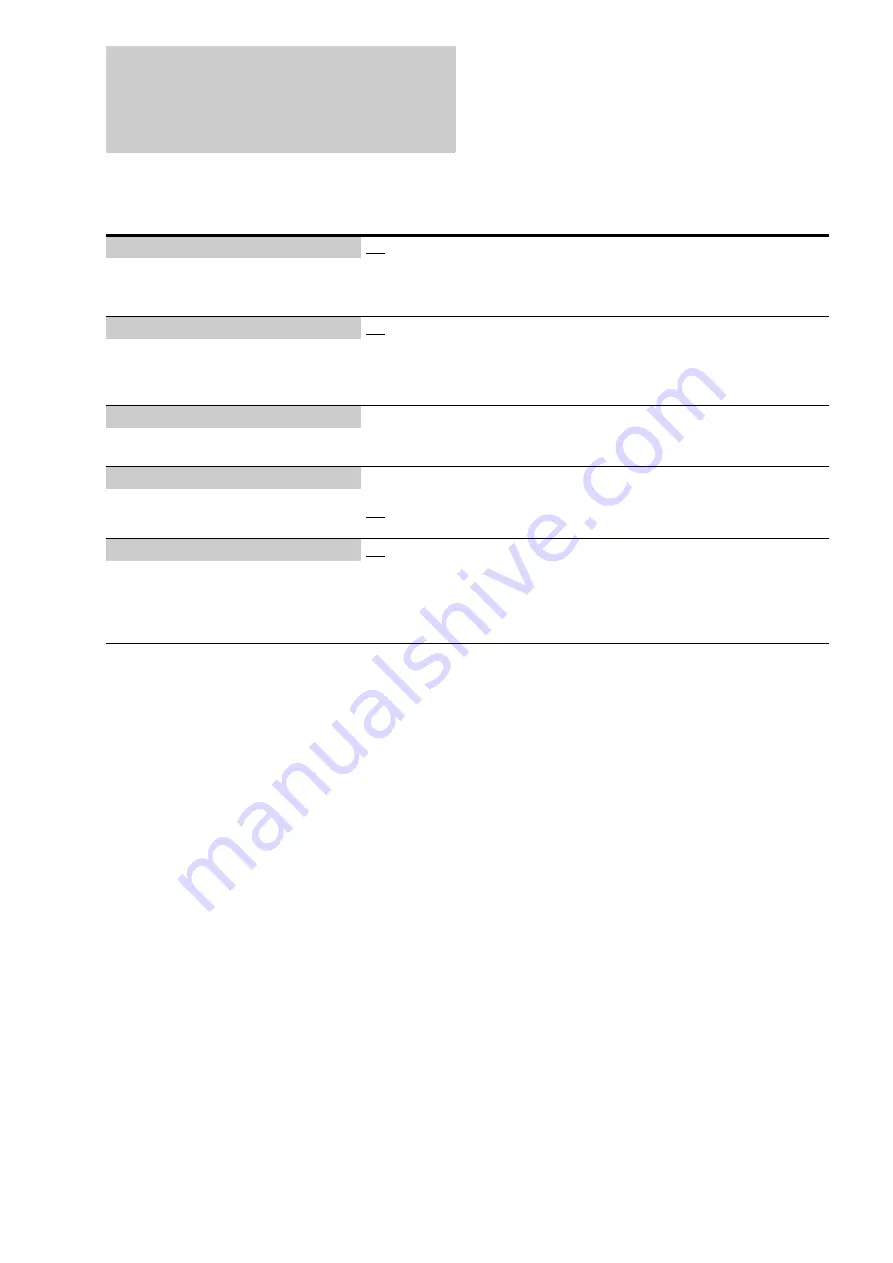
52
Options
Underlined items are the default settings.
On Screen Display
On
– Displays playback status.
Off
– Playback status is not displayed.
– Select whether to display the playback status
on the screen (Stop, Play, etc.).
Auto Power Off
On
– Turns off the player when the player is left in stop or pause mode without operation
for 30 minutes.
Off
– The player remains turned on with or without operation.
– Select whether to activate the “Auto Power
Off” function of the player.
Easy Setup
Start
– Press ENTER and see
– Re-runs the Easy Setup to make the basic
settings.
HDMI Control
On
– Activates the function.
Off
– Turns off the function.
– Select whether to activate the HDMI Control
.
Hybrid Disc Playback Layer
BD
– Plays BD layer.
DVD
– Plays DVD layer.
CD
– Plays CD layer.
– Select the layer priority when playing a
Hybrid Disc. Remove the disc when you
change the setting.
Summary of Contents for BDP S301 - 1080p Blu-ray Disc Player BD/DVD/CD Playback
Page 31: ...31 Basic Operations ...
Page 71: ......
















































