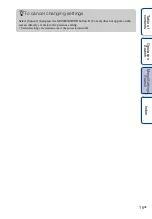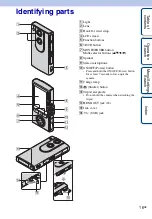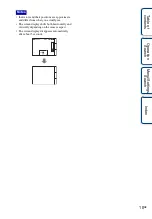22
GB
Ta
bl
O
Men
Inde
Charging the camera
The camera’s battery is continuously charged whenever the camera is connected to a running
computer.
1
Press the ON/OFF (Power) button to turn off
the camera.
2
Slide the slide lever at the side of the camera.
The USB jack comes out as shown in the illustration.
3
Connect the camera to the computer that is
turned on.
The charge lamp lights up in orange, and charging starts.
When the charge lamp turns off, charging is finished.
• The charge lamp may turn off when the temperature is outside
of the recommended operating temperature (10°C to 30°C
(50°F to 86°F)).
ON/OFF (Power)
button
USB jack
Slide lever
Charge lamp
Continued
r