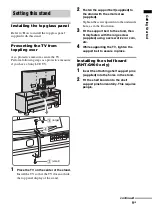18
GB
Remote control
Buttons for the operation of this
stand
A
?/1
(on/standby)
Press to turn the stand on or off.
B
LEVEL
Press to adjust the level of the center speaker
and subwoofer. This setting is applied to all
sound fields.
C
AMP MENU
Press to display the menu of the stand
(page 32).
D
C
,
X
,
x
,
c
or
Press
C
,
X
,
x
or
c
to select the settings.
Then press
to enter the selection.
E
MENU
Press to preset a radio station or name the
preset station (page 21, 23).
F
DIMMER
Press to select the brightness of the top panel
display can be set to one of 2 levels.
G
/–
Press to select a radio station (page 21, 22).
I
SOUND FIELD +/–
Press to select the sound field (page 25).
J
/–
Press to adjust the volume.
K
MUTING
Press to turn off the sound.
L
NIGHT
Press to activate the NIGHT mode function
(page 26).
M
/–
Press to select a preset radio station
(page 22).
N
O
RETURN
Press to return to the previous menu.
O
DISPLAY
Press to switch the information in the top
panel display.
P
INPUT SE/–
Press to select an input source, such as the
tuner, or other connected component.
Buttons for the operation of a
connected component through
DMPORT connection
D
C
,
X
,
x
,
c
or
Press to select a menu item and enter the
selection.
E
MENU
Press to display the MENU.
G
m
/
M
Press to fast reverse or to fast forward the
disc when pressed during playback.
H
N
(playback)/
X
(pause)/
x
(stop)
Play mode buttons.
M
.
/
>
Press to skip chapters.
N
O
RETURN
Press to return to the previous menu.
O
DISPLAY
Press to select the setting of the top panel
display.
VOLUME
MUTING
TUNING
-
PRESET
-
NIGHT
DISPLAY
CENTER
SUBWOOFER
INPUT SELECTOR
AMP MENU
LEVEL
DIMMER
TUNING
+
PRESET
+
RETURN
MENU
SOUND FIELD