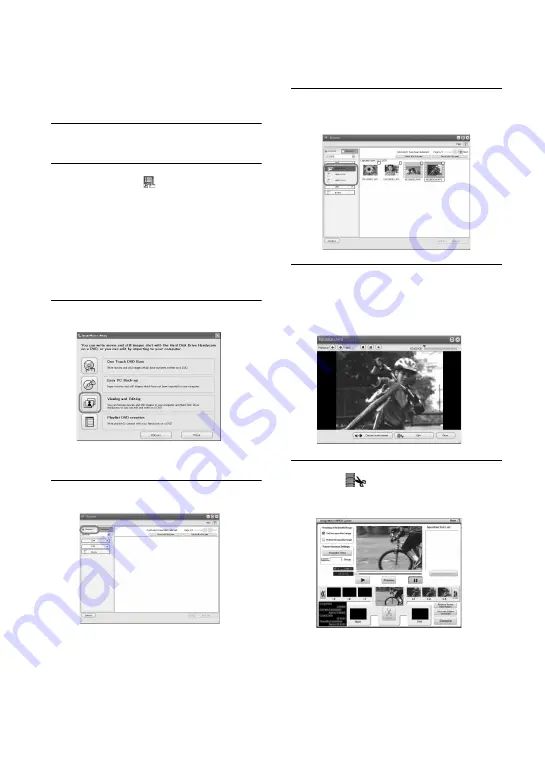
94
You can delete unnecessary scenes from a
movie copied to your computer.
1
Turn on the computer.
2
Double-click
[ImageMixer
for
HDD Camcorder] on the desktop.
ImageMixer Menu appears.
• You can also start up ImageMixer Menu by
clicking [start]
t
[All Programs]
t
[PIXELA]
t
[ImageMixer for HDD
Camcorder]
t
[ImageMixer for HDD
Camcorder].
3
Click [Viewing and Editing].
Browser starts up.
4
Click the [Computer] tab.
5
Click the folder including the movie
you want to edit.
6
Double-click the movie you want to
edit.
The preview screen appears.
7
Click [
Edit].
ImageMixer MPEG Cutter starts up.
Editing images
Summary of Contents for 1070
Page 12: ...12 Maintenance and precautions 121 Glossary 124 Index 126 Glossary Index ...
Page 130: ...130 ...
Page 131: ...131 ...






























