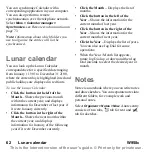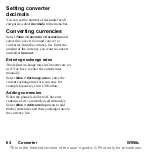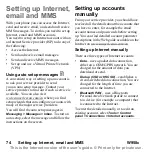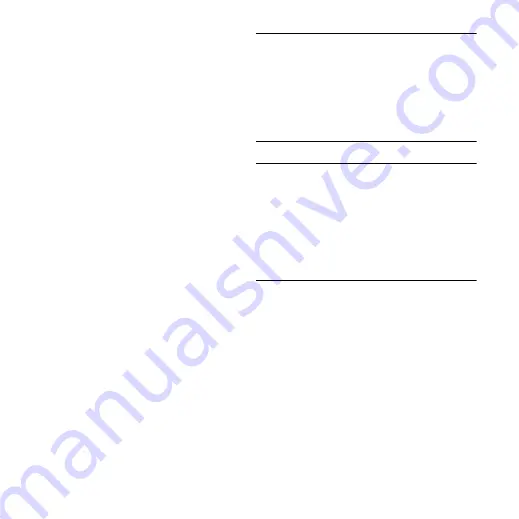
76 Control panel
W958c
This is the Internet version of the user's guide. © Print only for private use.
Add to Contacts
Select
Tools > Control panel > Call settings >
Add to Contacts
and mark the check box if
you want to be asked to save a new contact
every time a new number is used or received.
Calling cards
With a calling card account, your calls go via
a calling card server. This means that your
phone can act as a corporate telephone. Since
your calls will then go through a private
company switchboard, PABX features,
services such as conference calls, will be
available.
Select
Tools > Control panel > Call settings >
Calling cards
to make the settings.
Enter the phone lock code (the default phone
lock code is 0000) and make the following
settings:
•
Calling card mode
– select how to use the
selected calling card.
•
Calling cards
– a list of your calling cards.
•
Active card
– set the active calling card.
Please consult your calling card supplier for
more details.
Creating a new calling card
Select
More > New
and enter the following
account information.
Access tab
Name
– enter a name for the calling card
account.
Access number
– enter the phone number
of the calling card server.
Verification code
– enter the verification
code.
International prefix
– enter the
international prefix used by the server.
Set up tab
Sending order
– select if the phone
number or verification code should be sent
first.
Delay for number/code
– set the time the
phone should wait before it sends the
number or code.
Use direct access number
– if marked,
you are allowed to use a direct access
number, if the calling card is a PBX type.
Call waiting
You can choose if you want the phone to alert
you when you receive an incoming call during
an ongoing call.
Select
Tools > Control panel > Call settings >
Call waiting
and set this option to
On
/
Off
.
If ALS (two lines on the SIM card) is
available, you can set this option to
On/Off
on
two separate voice lines.
The settings are made in the network. Select
More >
Refresh
to receive the current settings.