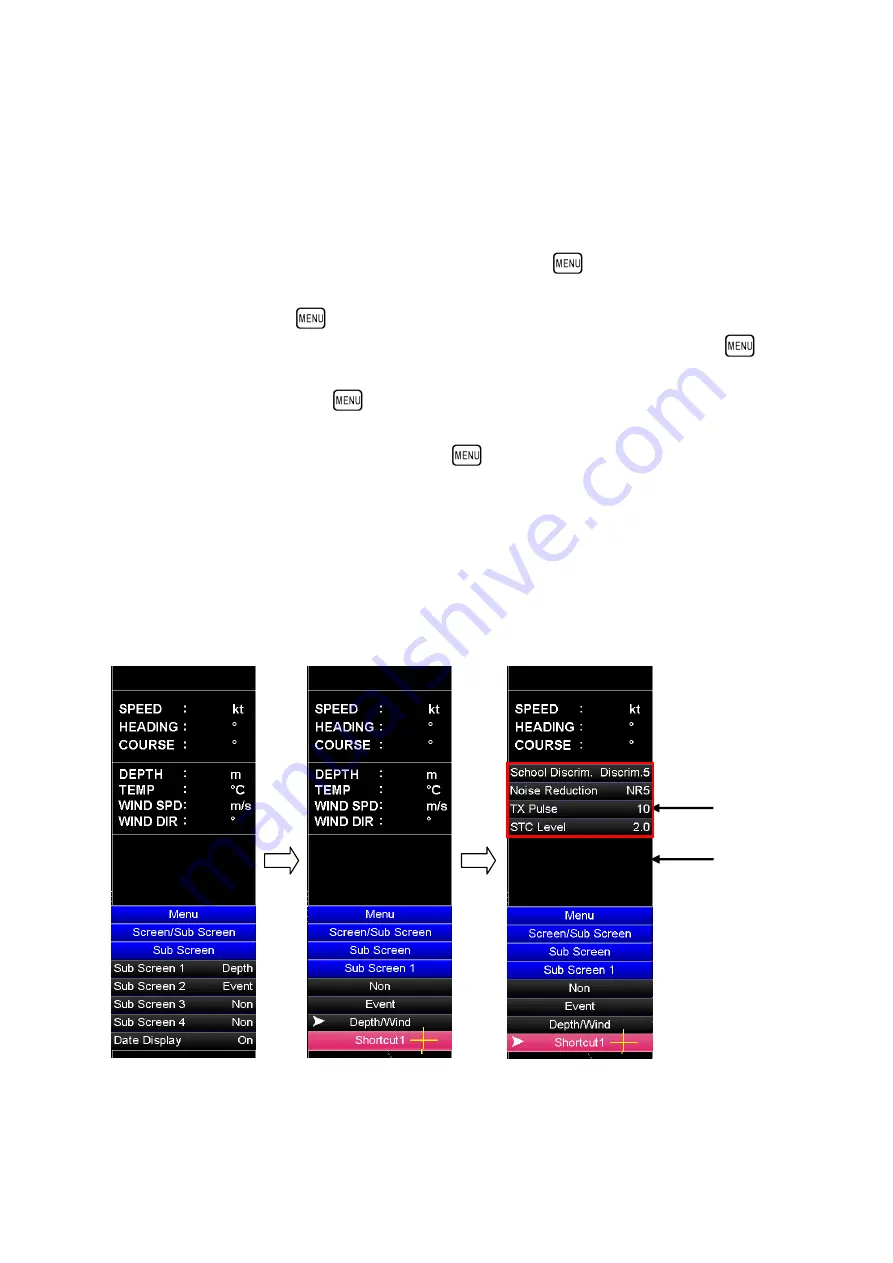
5-4
5. 2. 2. Using the Functions Registered to the Sub Screen Selection Area
of the Sonar Screen
[Registration procedure]
The preset menu item functions can be set either in sub screen 1 or sub screen 2.
Like menu setting, use the cross cursor and the menu key
.
(1) Press the menu key
of the controller to open the menu.
(2)
Place the cross cursor over “Preset” in the menu, and press the menu key
.
(3) Place the cross cursor over the function of the preset menu item you want to register,
and press the menu key
.
(4) Place the cross cursor over the preset screen frame of either Sub Screen 1 or the
Sub Screen 2, and press the menu key
.
(5) Then, selected function is registered in the preset screen of either Sub Screen 1 or
Sub Screen 2.
< Example > Registering “TX Power” to the “TX Pulse” of the shortcu screen.
(1) Open the menu, and set Sub Screen
1 as “Shortcut1”. Then, the shortcut screen
appears on Sub Screen 1.
Sub Screen 1
Sub Screen 2
Summary of Contents for KCS-5200
Page 1: ...Model KCS 5200 Color Scanning Sonar Operation Manual Ver 1 48 E Rev 0...
Page 2: ......
Page 14: ......
Page 22: ...2 4...
Page 28: ...3 6...
Page 50: ...5 16...
Page 78: ...6 28 Menu Screen Sub Screen Orthogonal Display Axis...
Page 80: ...6 30...
Page 84: ...7 4...
Page 90: ...8 6...
Page 106: ...9 16...
Page 116: ...10 10...






























