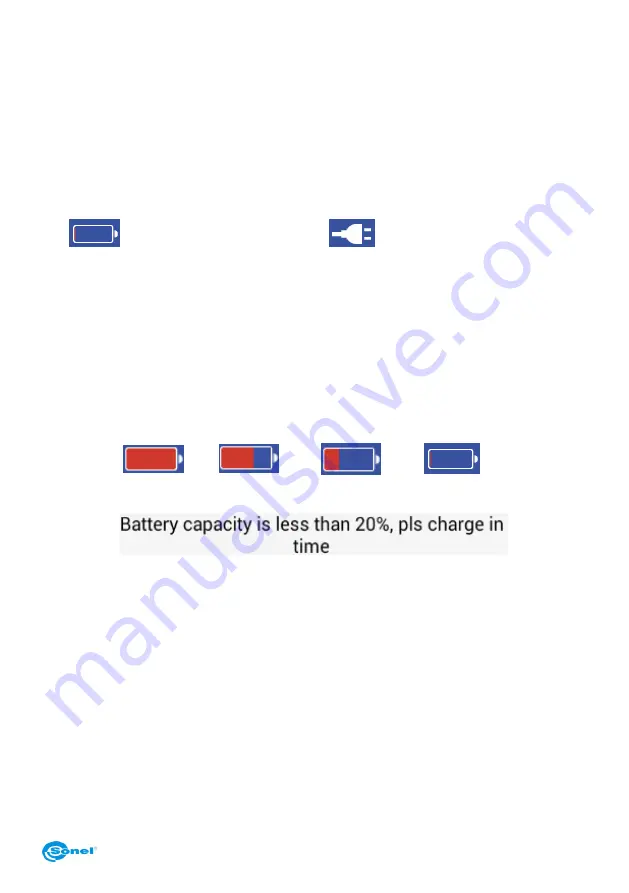
KT-560M
– USER MANUAL
61
15 Power Supply and battery charging
The camera is powered by Lithium-ion buttery. It can also be powered from the mains
through the AC adapter.
The battery can be charged while being inside of the camera. The device is also supplied
with a spare battery.
Connect the AC adapter to the [28] socket to start charging procedure.
Charging can be performed only when the camera is not being used.
During camera operation, current power supply source indicator is displayed in the lower
right corner of the screen:
- battery power supply
- mains power supply
15.1
Using AC adapter
The LED light, which is located on the on/off button [12], indicates when the AC adapter is
connected. When the camera is turned on, the indicator shows battery charging status,
flashing red while charging and lit green when fully charged.
15.2
Battery power supply
During camera operation the battery charge level is being shown in real time, in [A] infor-
mation area, in upper left corner of the screen, as below changing symbol:
max.
min.
Additionally, low battery is indicated by following message displayed on screen:
15.3
Charging batteries
When the camera is turned off, connecting the AC adapter and starting the charging pro-
cedure is signaled by the LED charging indicator , embedded in the camera on/off button
[12] - flashing red while charging and lit green when fully charged. When the battery is not
being charged the indication is turned off.
Li-Ion battery does not require performing full charge-discharge cycles during exploitation,
however it is advised to perform 3 full charge-discharge cycles when using it for the first
time, and to perform one full charge cycle at least once in a several charge-discharge cy-
cles.
The camera comes along with 2 batteries, which are advised to be used alternately. When
using the second battery, the first one should be charged.
















































