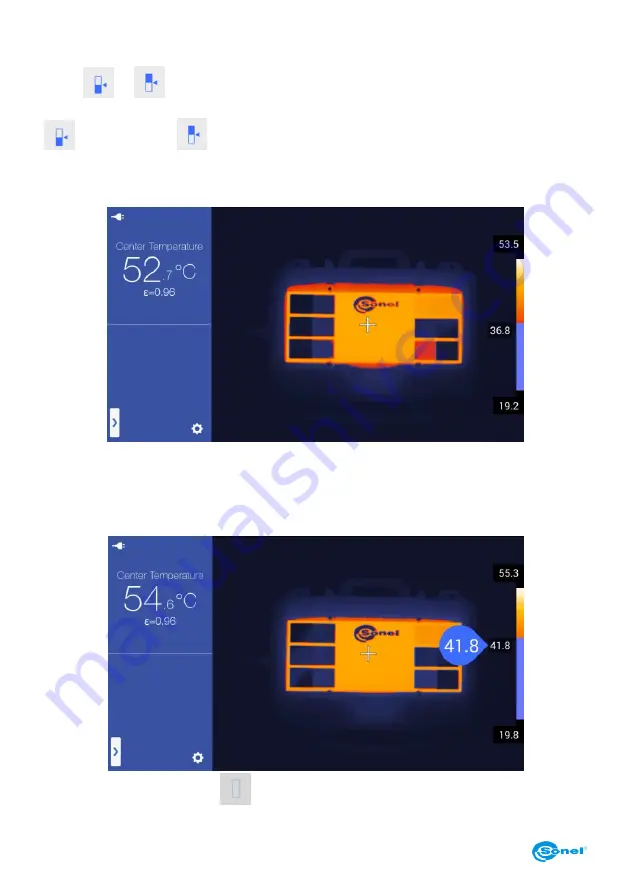
KT-560M
– USER MANUAL
30
7.5 Isotherm analysis
Press
or
button on the pop-up menu to initiate isotherm analysis mode for se-
lected image. In this mode the camera will mark the temperature ranges of below (for
) or above (for
) the selected temperature, with a single, uniform colour (de-
pending on the isotherm settings - see chapter 11.1). The boundary temperature is dis-
played on a temperature bar, between the maximum and minimum temperatures.
The boundary temperature change is possible by pressing and holding down the bounda-
ry temperature tag on the temperature bar. A speech bubble, with the temperature value,
will appear on screen. Select the desired temperature by sliding the marker up (to in-
crease the temperature) or down (to decrease the temperature).
Delete isotherm by pressing
icon on the pop-up menu.






























