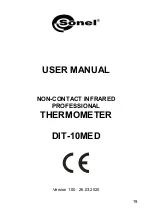DIT-10MED
– USER MANUAL
30
Result correction
is only available in the body tempera-
ture measurement mode. It is necessary when you need to
calibrate the device, because you know that the measured
temperature is higher or lower than it should be. For exam-
ple, if the setting is
+3ºC
and the measured temperature is
36.6ºC
, then the reading will be
39.6ºC
.
7
Memory
7.1 Saving data
The device stores data for the last 32 measurements. The re-
cording is made automatically after each correct measurement.
Removing the battery does not delete the saved data.
7.2 Browsing data
When the instrument is
switched on
, you can browse the
saved data by pressing the ▲ ▼ buttons.
When the instrument is
off
, press and hold the ▲ ▼ buttons
simultaneously for approx. 2 seconds
– the display will turn on and
the last temperature measured will be displayed. You can browse
the saved data by pressing the ▲ ▼ buttons.
If there are no entries in the memory, the message
0
– – – –
is
displayed.
7.3 Deleting memory
To delete all memory:
when the instrument is off, press and hold the ▲ ▼ but-
tons simultaneously for approx. 2 seconds
– the display
will turn on,
using ▲ ▼ buttons select
0
– – – -
,
press
MODE.