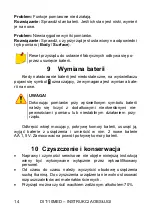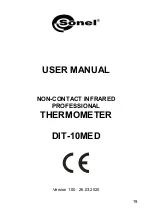DIT-10MED
– USER MANUAL
27
5
Measurements
5.1 Turning on the device
Place batteries in the instrument.
Turn the instrument on by pressing any button.
If the instrument is switched on for the first time or new batter-
ies have been inserted, set it aside for 10 minutes to bring it to
a temperature close to the surroundings.
If the instrument has not been switched on for a long time, it
will automatically measure the ambient temperature after
switching on, blocking the user's measurements for 2 seconds.
5.2 Temperature measurement
– forehead
Set the measurement mode to
Body
.
Make sure that the measuring area is not covered (headgear,
hair) and that there is no sweat or cosmetics on it.
Point the meter toward the subject's forehead. The
distance
should be
between 5 and 15 cm
.
Press and release the trigger. The result will be displayed.
The instrument turns off automatically 7 seconds after the trig-
ger is released.