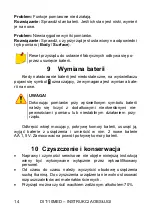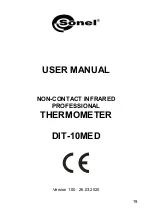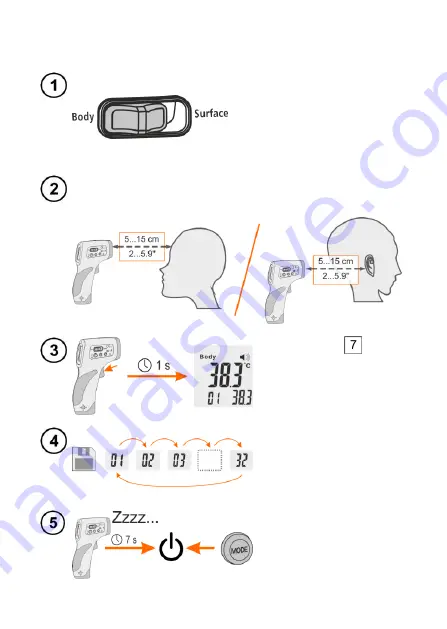
DIT-10MED
– USER MANUAL
26
4
Quick start
Set the type of measured
object:
●
body
,
●
surface
.
Turn on the device using
any button.
Aim at the tested object. If it is a human body, aim at the
forehead or place behind the ear, maintaining an appropriate
distance.
Press trigger
. After
1 second the result will
display.
The device saves the result
automatically to its memory.
There are 32 memory cells
available. The cells are filled
in a loop.
The device turns off after
7 seconds of idle. In addi-
tion, you can disable it
manually
by
pressing
MODE
shortly.