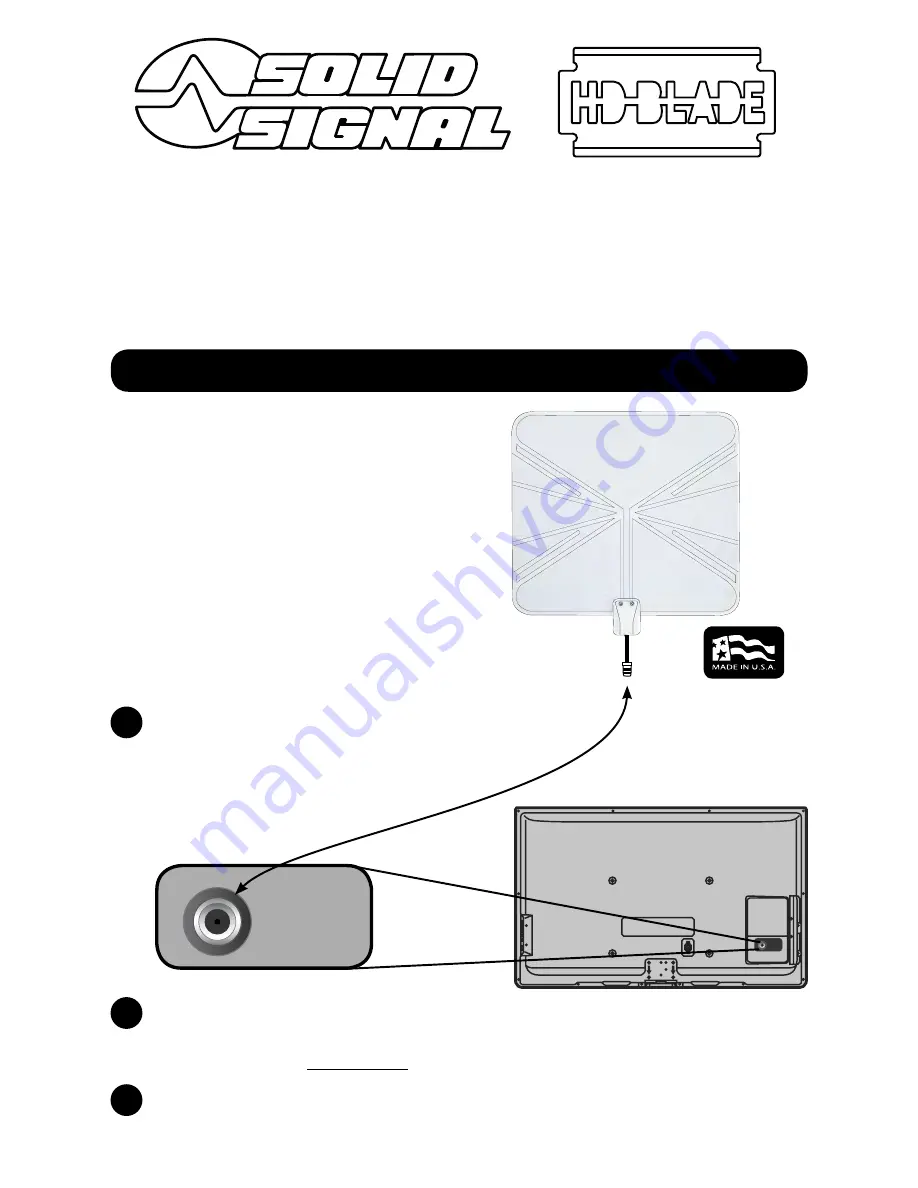
Specifications and Setup
Back of the TV
•
For indoor use only
•
Range of 25 miles
(performance may
vary based on terrain and obstructions)
•
For high VHF
&
UHF channels
•
Recommended for use with one TV
•
Small, compact size
•
One side black, one side white to
blend into any decor
•
No assembly required
•
Model HD BLADE
Attach mini, or regular, coax cable
to the Antenna and run the other end
into the
“
Antenna In
” coax port on the TV.
Run a channel scan.
(For a
listing of likely channels available in
your area, go online to dtv.gov/maps .)
If not satisfied with the number of channels found, try re-positioning the
antenna. Moving the antenna three feet in one direction is often enough
to change the reception. Then, r
e
-run a channel scan.
1
CABLE IN
2
3
For help, call 1-877-312-4547
or email [email protected].
DO NOT RETURN ANTENNA TO PLACE OF PURCHASE.
ANTENNA /
CABLE IN




