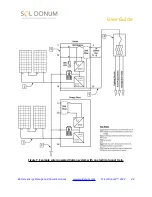User Guide
How to Use Vulcan
Before using the Vulcan unit, follow the safety guidelines outlined in the
IMPORTANT PRODUCT
SAFETY INSTRUCTIONS
section at the front of this document.
General Usage
Vulcan can be run as a standalone portable AC power source, a grid/shore standby power
source or as an energy storage system for renewable solar energy collection to power to 120Vac
loads. To use Vulcan directly out of its shipping box:
1. Follow the procedures in section Charging the Vulcan on
page 18.
2. Turn on the system power using
AC Power On/Off
Button, Figure 1. [1]
. Vulcan will produce AC power after
5 seconds. If the Vulcan has been plugged into grid/shore
power as a standby backup, using an extension cord, the
AC voltage display will show the grid/shore voltage.
3. Take note of the LCD battery display. When Vulcan is
charging, the display backlight will cycle between an on
and off state,
Figure 4.
, and the up arrows will display in
the battery capacity indicator,
Figure 4. [9]
, the estimated
time to full
Figure 4. [10]
or battery empty is displayed here in hours:minutes.
4. Plug devices with a 3-prong 15A or 2-prong 10A plug into the Vulcan NEMA 5-15R power
outlets. Extension cords and power strips may be plugged into the Vulcan AC power
outlets.
5. If possible, keep your Vulcan plugged into a power source at all times when not in use.
6. Vulcan can charge its battery(s) and run output loads simultaneously. When using solar
panels,
Figure 2. [1]
Vulcan will split the available energy between the load and
battery(s) with priority given to the load.
CAUTION
Ensure that the combined loads do not exceed the maximum continuous output power rating of the
Vulcan unit.
Battery Energy Storage and Power Solutions
© Sol Donum
™
2022
15