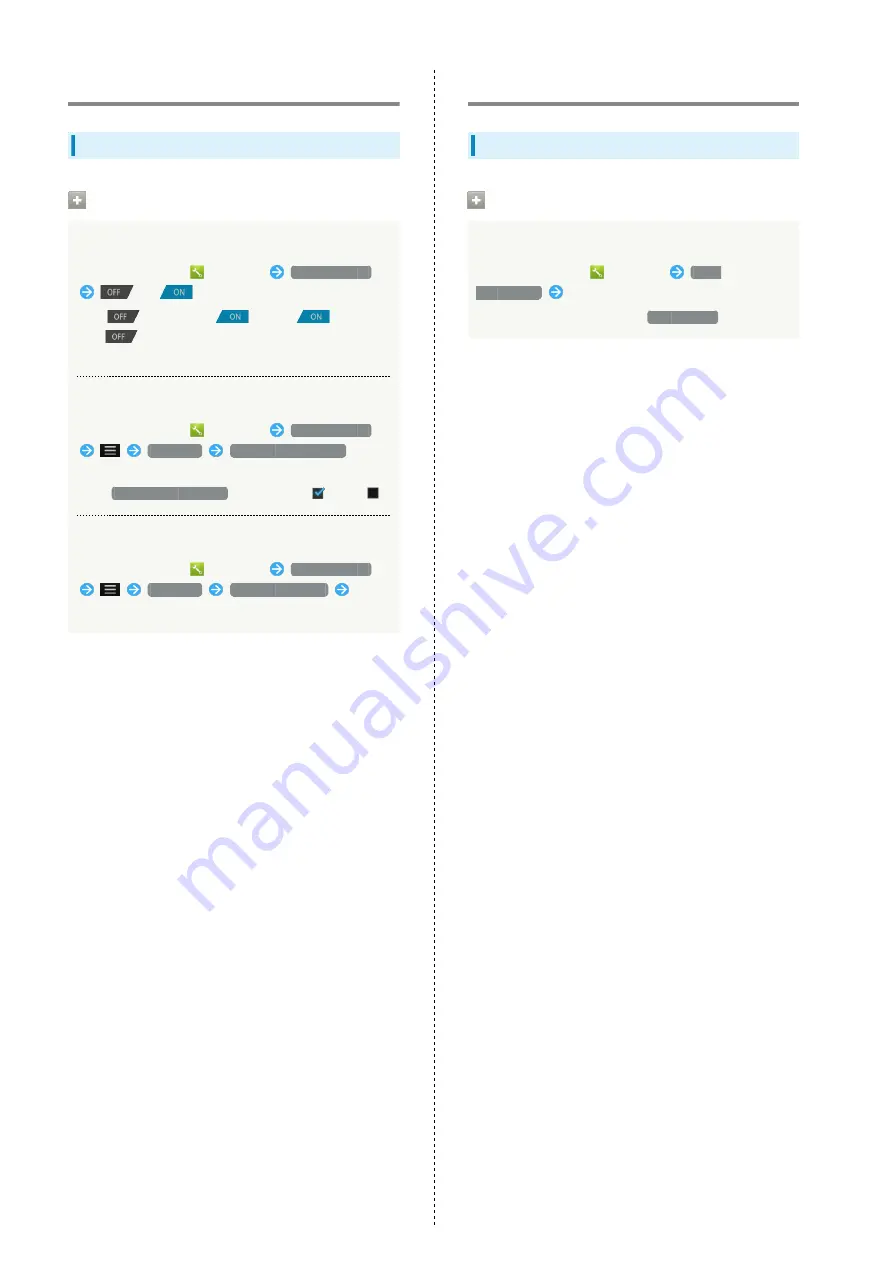
90
Wi-Fi Settings
Wi-Fi
Wi-Fi
Enable/Disable Wi-Fi
In application sheet,
(Settings)
Wi-Fi settings
or
on Action Bar
・Tap
to enable it (
) or Tap
to disable
it (
).
・Disable Wi-Fi to extend battery time.
Enable/Disable Available Network Notifications
In application sheet,
(Settings)
Wi-Fi settings
Advanced
Network notification
・Available when Wi-Fi is enabled.
・Tap
Network notification
to toggle on (
)/off (
).
Select a Wi-Fi Sleep Option
In application sheet,
(Settings)
Wi-Fi settings
Advanced
Wi-Fi sleep policy
Tap
option
Home Applications Setting
Home Applications Setting
Home Applications
Change Home Application
In application sheet,
(Settings)
Home
applications
Tap item
・To restore default Home, Tap
3-Line Home
.
Summary of Contents for SoftBank 106SH
Page 1: ...106SH User Guide...
Page 2: ......
Page 6: ...4...
Page 46: ...44...
Page 47: ...45 Phone SoftBank 106SH Phone Calling 46 Optional Services 47 Address Book 52...
Page 56: ...54...
Page 69: ...67 Camera SoftBank 106SH Camera Photo Camera 68 Video Camera 69...
Page 72: ...70...
Page 73: ...71 Music Images SoftBank 106SH Music Images Music Files 72 Still Images Video 72...
Page 75: ...73 Connectivity SoftBank 106SH Connectivity Wi Fi 74 Bluetooth 76...
Page 86: ...84...
Page 101: ...99 Appendix SoftBank 106SH Appendix Specifications 100 Customer Service 101...
Page 104: ...102...
Page 122: ...120...
Page 125: ......






























