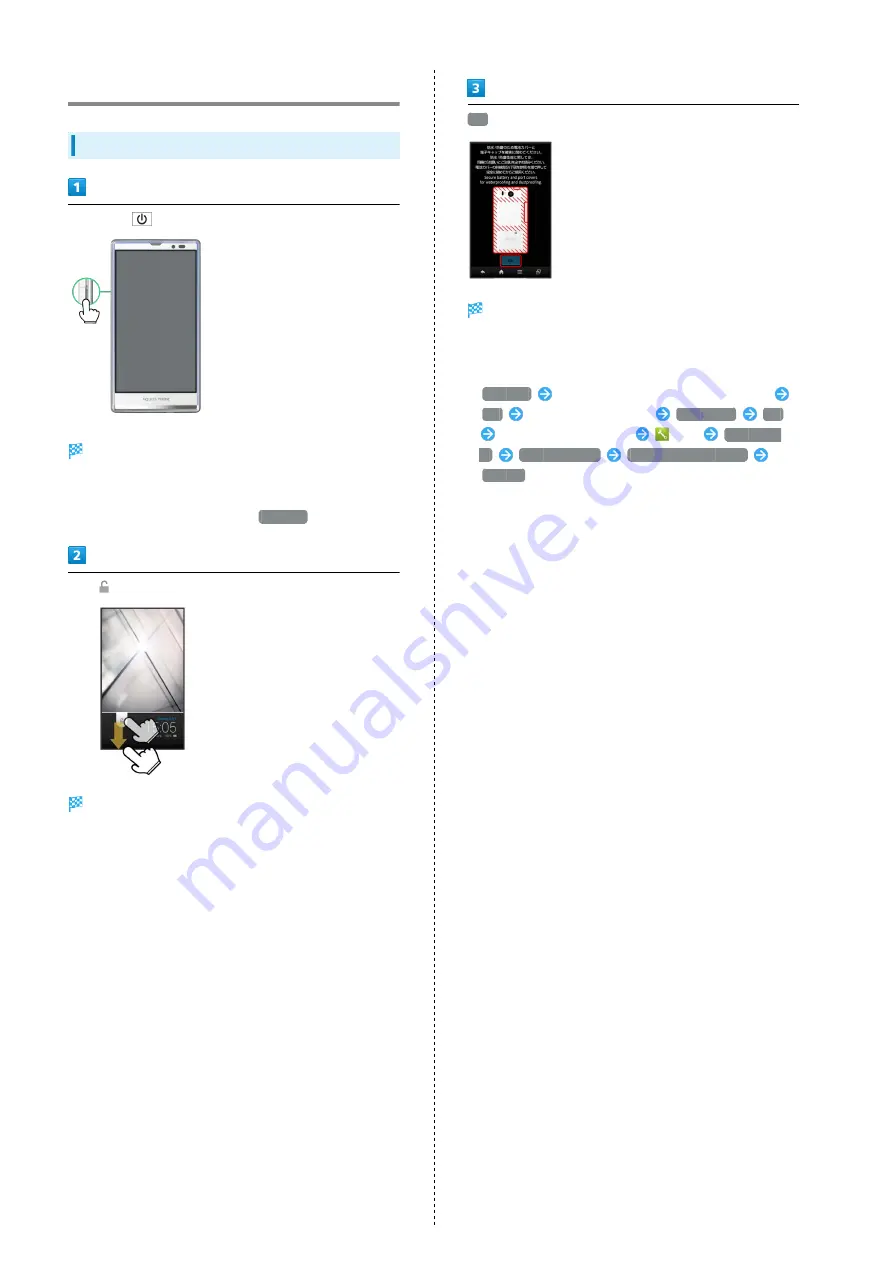
18
Power On/Off
Power On
Long Press
until SoftBank logo appears
After Power On Graphics, Welcome sheet (lock screen)
appears.
・When powering on for the first time, Welcome sheet (lock
screen) usage guide appears. Tap
利用する
.
Drag
to the bottom of Display
Water/dust proofing information appears.
OK
Initial setup menu opens.
・When powering on for the first time, 3-Line Home usage
guide appears before initial setup menu opens. Follow these
steps:
利用する
Water/dust proofing information appears
OK
Initial setup menu opens
キャンセル
OK
Application sheet appears
(設定)
その他の設
定
言語と文字入力
言語(Language) を選択
English
Summary of Contents for SoftBank 106SH
Page 1: ...106SH User Guide...
Page 2: ......
Page 6: ...4...
Page 46: ...44...
Page 47: ...45 Phone SoftBank 106SH Phone Calling 46 Optional Services 47 Address Book 52...
Page 56: ...54...
Page 69: ...67 Camera SoftBank 106SH Camera Photo Camera 68 Video Camera 69...
Page 72: ...70...
Page 73: ...71 Music Images SoftBank 106SH Music Images Music Files 72 Still Images Video 72...
Page 75: ...73 Connectivity SoftBank 106SH Connectivity Wi Fi 74 Bluetooth 76...
Page 86: ...84...
Page 101: ...99 Appendix SoftBank 106SH Appendix Specifications 100 Customer Service 101...
Page 104: ...102...
Page 122: ...120...
Page 125: ......






























