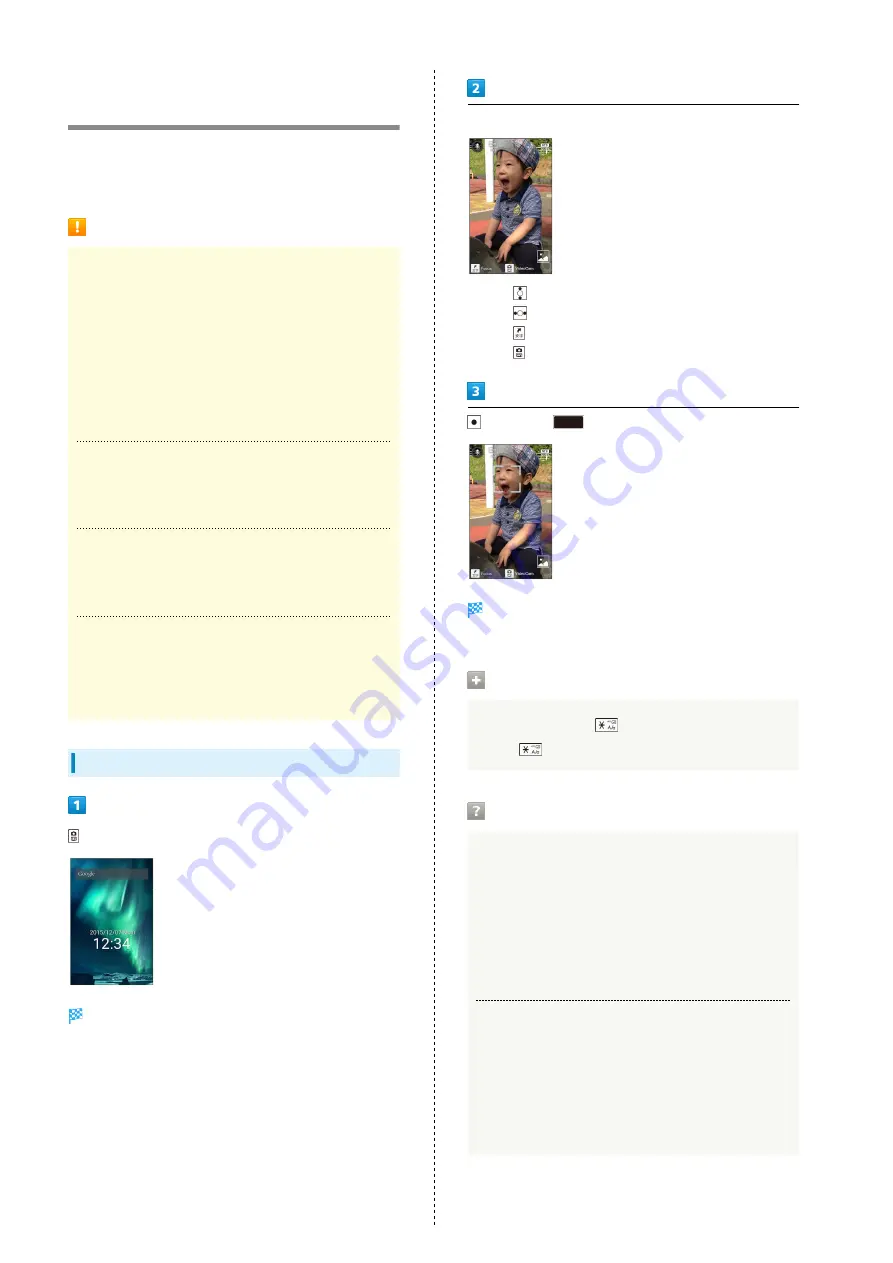
92
Capturing Photos/Recording
Videos
Capture photos and videos in portrait or landscape views.
Unless described otherwise, capture in portrait view is
described for photos, and in landscape view for videos.
Camera Cautions
When Using Camera
Mind etiquette when using Camera.
Before capturing an important scene, take some test shots
and view results to ensure the scene will be captured
properly.
Do not use Camera where prohibited.
Images taken with camera are intended for personal use,
and may not be used or forwarded without the permission
of the copyright holder (photo subject), etc.
If Lens Becomes Dirty
Fingerprints/smudges may hinder handset imaging. Clean
Lens with a soft cloth beforehand.
Avoid Direct Sunlight Exposure
Do not expose Lens area to direct sunlight for extended
periods; may damage color filter, altering images.
Maximum Continuous Shooting Time
Up to 2 GB can be captured continuously for one file.
Shooting stops once this size is exceeded. To continue
shooting, commence shooting again.
Capturing Photos
Photo Viewfinder opens.
Aim Camera at subject
・Press
to adjust brightness.
・Press
to zoom in or out.
・Press
to lock focus.
・Press
(VideoCam) to switch to video capture.
(Shutter)/
(Side Key)
Shutter clicks; photo is captured and saved to handset
memory.
Showing/Hiding Settings Icons
In Photo Viewfinder,
・Press
to toggle show/hide.
Troubleshooting
Q.
Cannot activate Camera / Camera exits suddenly
A.
Camera cannot activate on low battery charge. Charge
Battery adequately.
A.
If handset has reached a high temperature with use,
Camera exits automatically after showing an alert and
saving captured data.
A.
Camera exits automatically after a period of inactivity.
Q.
Images are dark/grainy
A.
Is there a strong light near the subject, or a strong
light source in the screen? Avoid letting a strong light
source (the sun, light, etc.) in the screen. Leaving
handset in a warm place for a long time or where
Camera is in direct sunlight for a long time may affect
image quality.
Summary of Contents for Aquos Keitai
Page 1: ...AQUOS User Guide...
Page 2: ......
Page 6: ...4...
Page 24: ...22...
Page 34: ...32...
Page 46: ...44...
Page 81: ...Internet Services Browser 80 Browser Operations 82 Saving Frequently Visited Sites 84...
Page 88: ...86...
Page 89: ...TV TV 88 Watching TV 89 Data Broadcast Japanese 90...
Page 93: ...Camera Image Editing Capturing Photos Recording Videos 92...
Page 98: ...96...
Page 99: ...Music Videos Music Files 98 Viewing Videos 99...
Page 103: ...Tools World Clock 102...
Page 106: ...104...
Page 107: ...Data Folder SD Card Handling Files Data Folder 106 Handset Memory SD Card 108...
Page 175: ......
















































