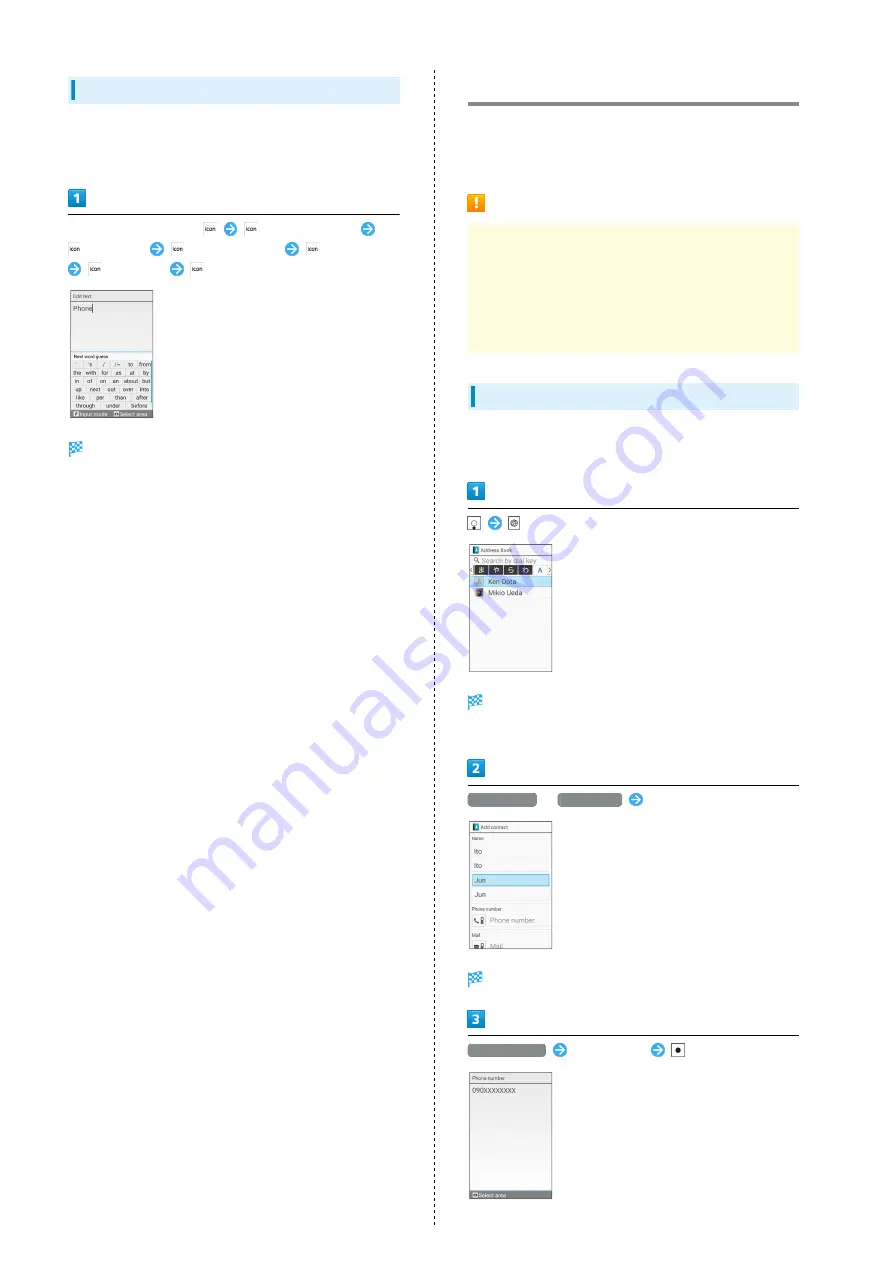
40
Entering Letters
In 12-key Keyboard, to enter Phone:
・Entry in Half Alphabet is described.
In a text entry window,
(p changes to P)
(twice: h)
(three times: o)
(twice: n)
(twice: e)
Phone is entered.
Address Book
Save phone numbers and email addresses.
In addition, save birthdays, nicknames and other information.
Set ringtones for incoming calls/messages for each contact.
Address Book Caution
Contacts may be altered/lost if handset is left uncharged
or without a Battery, or due to accidents, malfunctions,
repairs, handset upgrade/replacement, mishandling, etc.
Back up important contacts and other data regularly.
SoftBank Corp. is not liable for any damages resulting from
loss/alteration of contacts.
Adding New Contacts
Saving a contact's name, number, email address (at least one
of which must be saved), and group is described.
(Add contact)
Window for saving new contact opens.
・If selection window appears, follow onscreen prompts.
Family name
/
Given name
Enter last/first names
Reading is entered automatically.
Phone number
Enter number
Summary of Contents for Aquos Keitai
Page 1: ...AQUOS User Guide...
Page 2: ......
Page 6: ...4...
Page 24: ...22...
Page 34: ...32...
Page 46: ...44...
Page 81: ...Internet Services Browser 80 Browser Operations 82 Saving Frequently Visited Sites 84...
Page 88: ...86...
Page 89: ...TV TV 88 Watching TV 89 Data Broadcast Japanese 90...
Page 93: ...Camera Image Editing Capturing Photos Recording Videos 92...
Page 98: ...96...
Page 99: ...Music Videos Music Files 98 Viewing Videos 99...
Page 103: ...Tools World Clock 102...
Page 106: ...104...
Page 107: ...Data Folder SD Card Handling Files Data Folder 106 Handset Memory SD Card 108...
Page 175: ......
















































