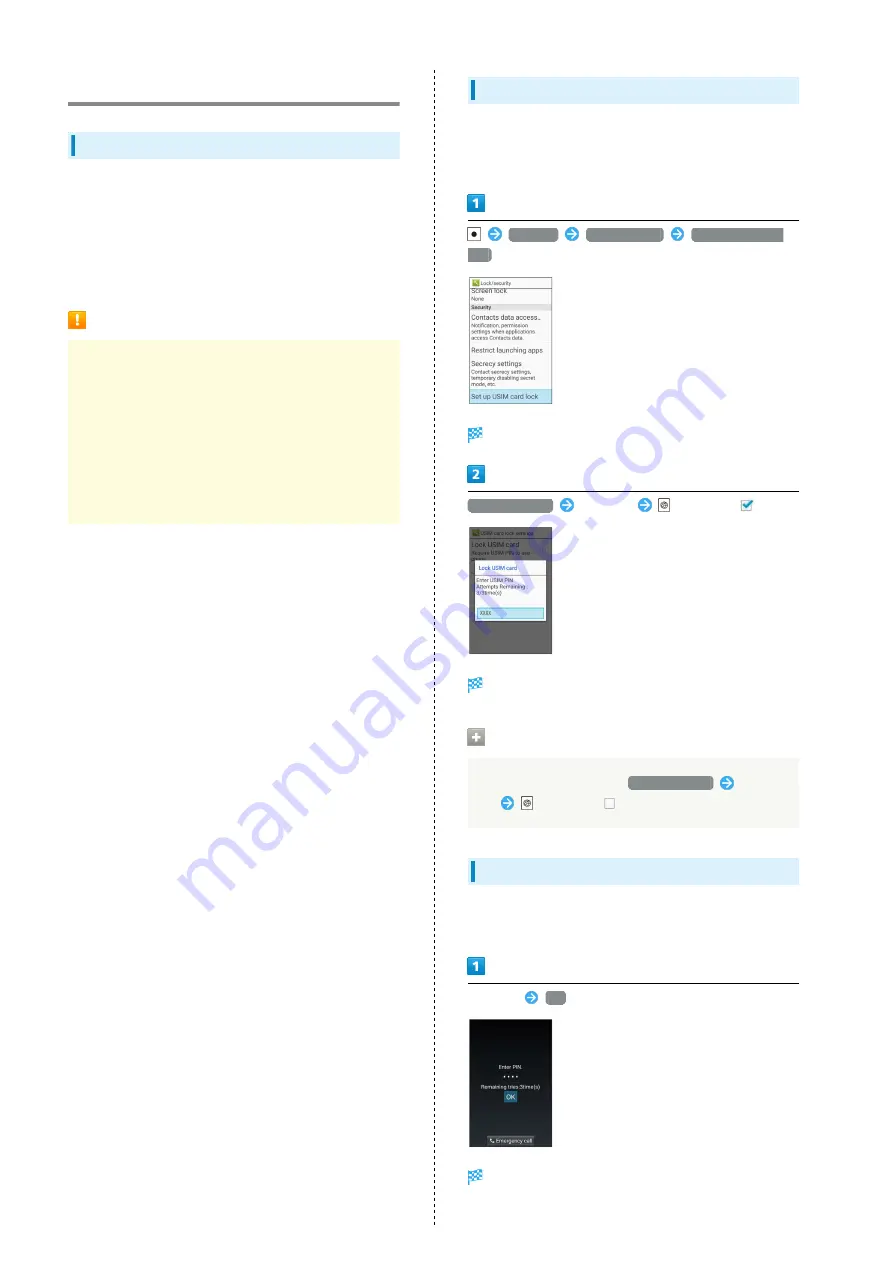
20
USIM PIN
USIM PIN and USIM Card Lock
When USIM card lock is enabled, PIN (a code for USIM Card)
is required for handset use each time handset is powered on;
helps prevent unauthorized use by others.
・Enable USIM card lock by enabling PIN.
・PIN is 9999 by default.
PIN Entry Cautions
PIN entry is required when changing PIN, when powering
handset on with USIM card lock enabled, etc.
・Entering incorrect PIN three consecutive times activates
PIN Lock. To cancel, Personal Unblocking Key (PUK) is
required; contact
, General
Information.
・Entering incorrect PUK ten consecutive times activates
PUK Lock, disabling handset. For recovery, USIM Card
must be reissued at a SoftBank Shop (fees apply).
Enabling USIM PIN
When PIN (a code for USIM Card) is enabled, PIN entry is
required for handset use each time handset is powered on
with USIM Card installed.
Settings
Lock/security
Set up USIM card
lock
USIM card lock settings open.
Lock USIM card
Enter PIN
(Accept) (
)
PIN is enabled and USIM Card is locked.
Disabling USIM Card Lock
In USIM card lock settings,
Lock USIM card
Enter
PIN
(Accept) (
)
Operation at Power On
When USIM card lock is enabled, PIN entry window appears
each time handset is powered on. To use handset:
Enter PIN
OK
Handset is usable.
Summary of Contents for Aquos Keitai
Page 1: ...AQUOS User Guide...
Page 2: ......
Page 6: ...4...
Page 24: ...22...
Page 34: ...32...
Page 46: ...44...
Page 81: ...Internet Services Browser 80 Browser Operations 82 Saving Frequently Visited Sites 84...
Page 88: ...86...
Page 89: ...TV TV 88 Watching TV 89 Data Broadcast Japanese 90...
Page 93: ...Camera Image Editing Capturing Photos Recording Videos 92...
Page 98: ...96...
Page 99: ...Music Videos Music Files 98 Viewing Videos 99...
Page 103: ...Tools World Clock 102...
Page 106: ...104...
Page 107: ...Data Folder SD Card Handling Files Data Folder 106 Handset Memory SD Card 108...
Page 175: ......
















































