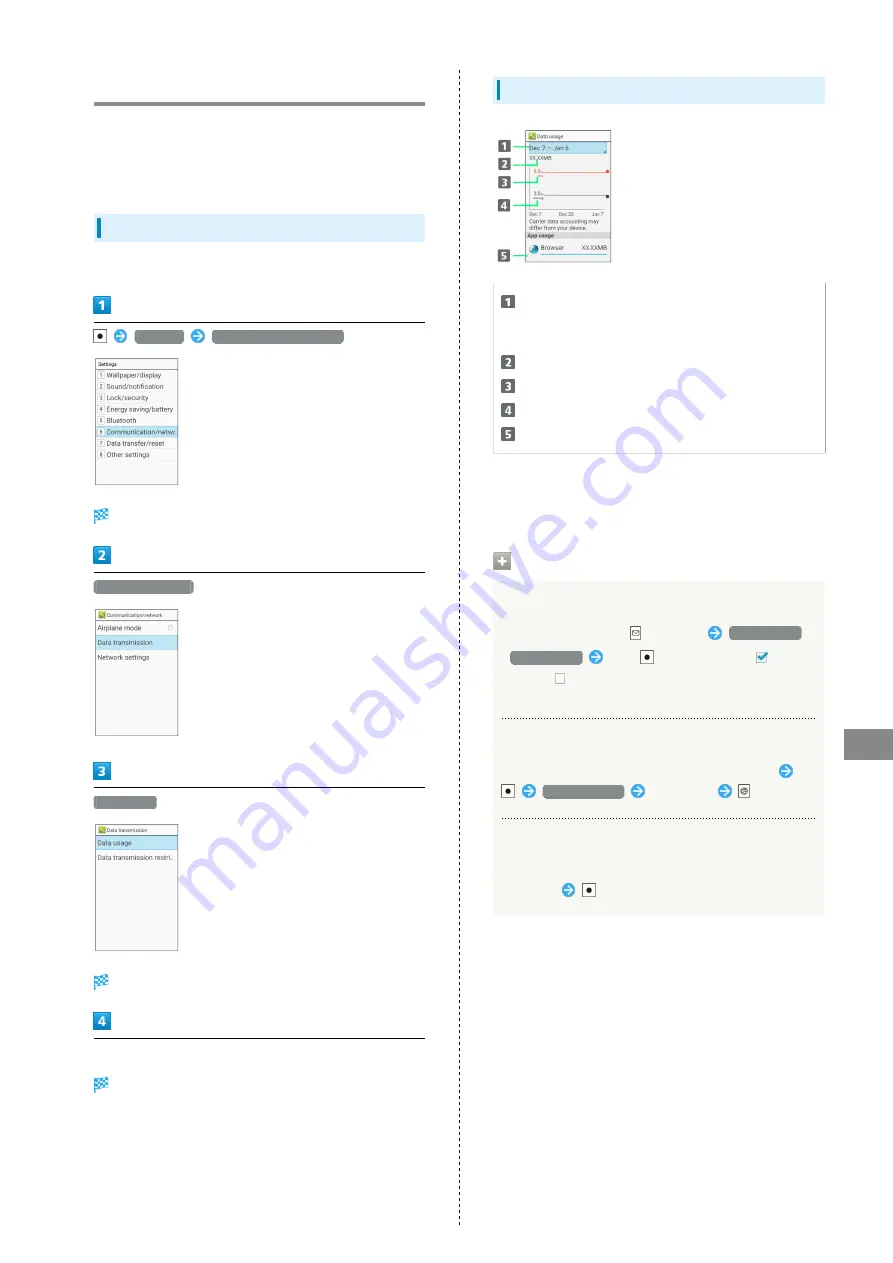
133
Settings in Common
AQUOS ケータイ
Data Communication Settings
Check your amount of cellular data usage (per month) and
restrict usage.
Data usage is only as tracked by handset, and may differ from
actual data usage statement.
Checking Data Usage
Check data usage.
Settings
Communication/network
Communication/network window opens.
Data transmission
Data usage
Data usage window opens.
Set each item.
Setting is complete.
Data Usage Window Layout
Data usage cycle
Show cycle for checking data usage/set cycle reset
date
1
Data usage
Data communication limit line
Data communication alert line
Services used during period
1 Data usage cycle is reset on the same day of every month
(at time of purchase, day before first handset activation)
(Reset date settable).
Data Usage Operations
Setting Whether to Enable Mobile Data
In Data usage window,
(Options)
Cellular data
・
Cellular data
Press
to toggle select (
)/
cancel (
).
・If confirmation appears, follow onscreen prompts.
Setting Time Period for Data Usage to Reset
In Data usage window, select data usage cycle field
Change cycle...
Select date
(Accept)
Checking Data Usage by Application
In Data usage window, select application name at bottom
of Display
Summary of Contents for Aquos Keitai
Page 1: ...AQUOS User Guide...
Page 2: ......
Page 6: ...4...
Page 24: ...22...
Page 34: ...32...
Page 46: ...44...
Page 81: ...Internet Services Browser 80 Browser Operations 82 Saving Frequently Visited Sites 84...
Page 88: ...86...
Page 89: ...TV TV 88 Watching TV 89 Data Broadcast Japanese 90...
Page 93: ...Camera Image Editing Capturing Photos Recording Videos 92...
Page 98: ...96...
Page 99: ...Music Videos Music Files 98 Viewing Videos 99...
Page 103: ...Tools World Clock 102...
Page 106: ...104...
Page 107: ...Data Folder SD Card Handling Files Data Folder 106 Handset Memory SD Card 108...
Page 175: ......
















































