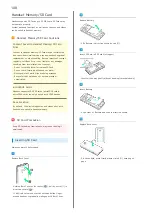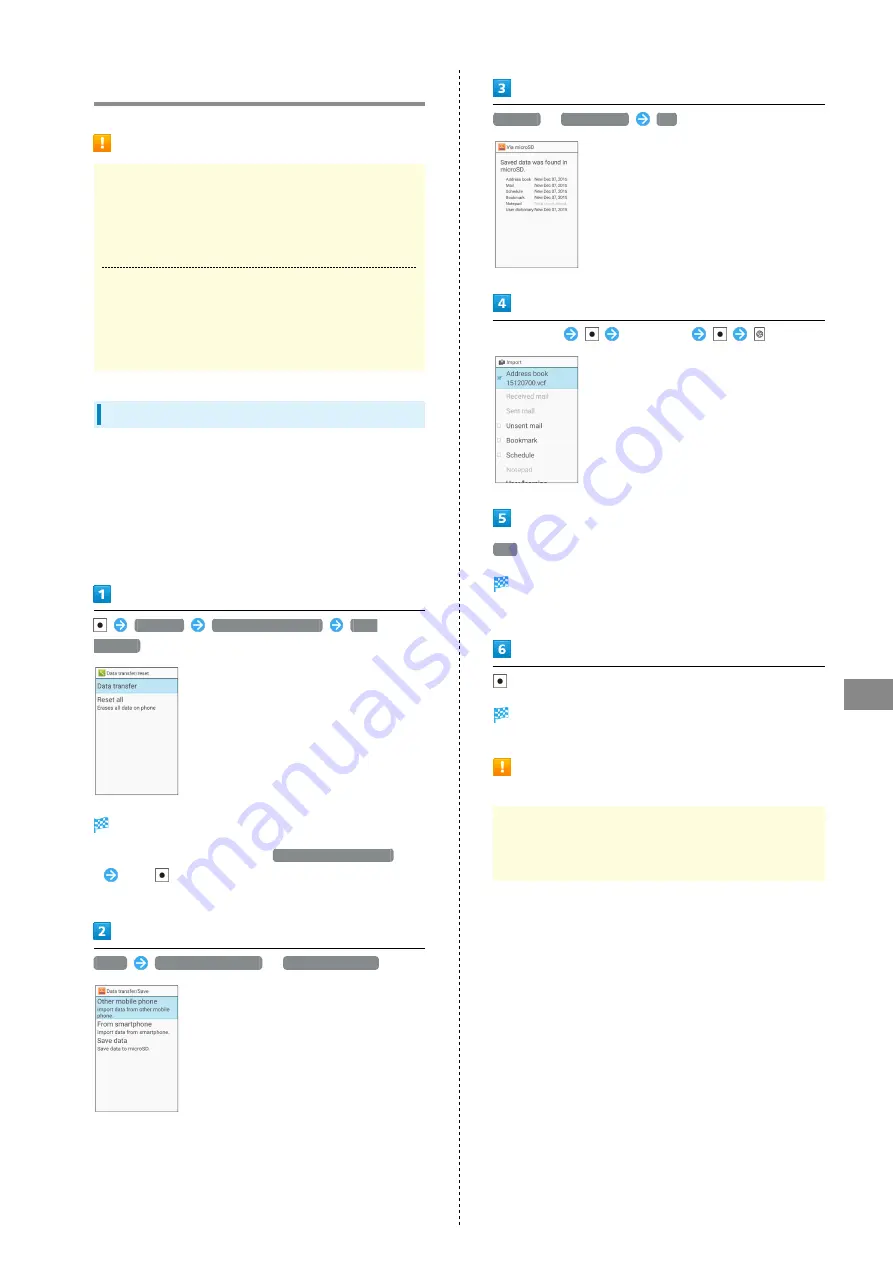
119
Connectivity & File Backup
AQUOS ケータイ
Using Data Transfer
Data Transfer Cautions
Importing Files
File import requires adequate space in handset memory.
Process stops if Battery runs low. Charge adequately
before transferring files.
Saving Files
Handset memory requires at least 11 MB of free space.
Process stops if Battery runs low. Charge adequately
before saving files.
Importing Files from SD Card
Import SD Card files saved with another device or with
handset (contacts, messages, schedule, bookmarks, Notepad,
User/Learning dictionary).
・Insert SD Card containing backup file beforehand.
・Contacts may not be imported correctly depending on the
device used for saving them.
Settings
Data transfer/reset
Data
transfer
Data transfer/Save window opens.
・In Data transfer/Save window,
Preparation to import
Press
to check how to prepare for transfer on the
old device.
Start
Other mobile phone
/
From smartphone
microSD
/
Via microSD
OK
Select items
Select files
(Add)
Yes
Import starts.
・If confirmation appears, follow onscreen instructions.
Import is complete.
User Dictionary/Learning Dictionary
Import Caution
When importing User/Learning dictionary (S-Shoin),
existing User/Learning dictionary (S-Shoin) files on
handset memory will be deleted.
Summary of Contents for Aquos Keitai
Page 1: ...AQUOS User Guide...
Page 2: ......
Page 6: ...4...
Page 24: ...22...
Page 34: ...32...
Page 46: ...44...
Page 81: ...Internet Services Browser 80 Browser Operations 82 Saving Frequently Visited Sites 84...
Page 88: ...86...
Page 89: ...TV TV 88 Watching TV 89 Data Broadcast Japanese 90...
Page 93: ...Camera Image Editing Capturing Photos Recording Videos 92...
Page 98: ...96...
Page 99: ...Music Videos Music Files 98 Viewing Videos 99...
Page 103: ...Tools World Clock 102...
Page 106: ...104...
Page 107: ...Data Folder SD Card Handling Files Data Folder 106 Handset Memory SD Card 108...
Page 175: ......