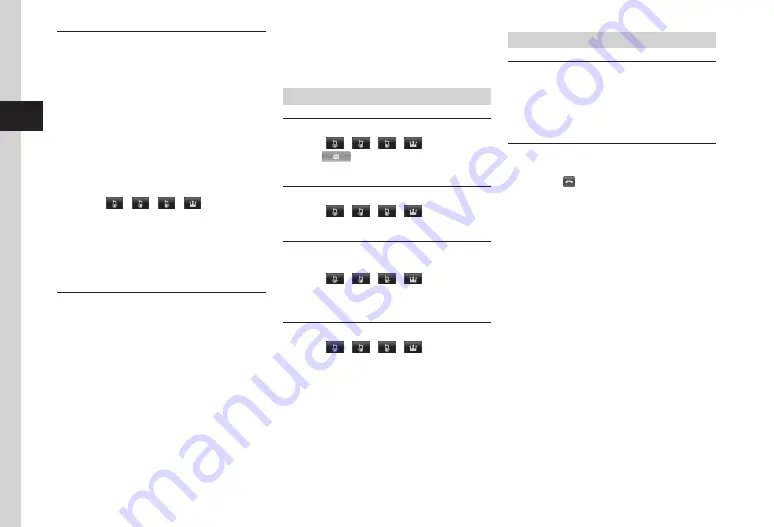
Calling
3-20
3
Setting Auto Answer
During Video Call, tap More
→
Settings
→
Auto
answer
■
To Activate/Cancel Auto Answer
Under
On/Off
,
On
or
Off
■
To Specify Parties to Set Auto Answer
Auto
answer
list
→
Tap Add
→
Phonebook
/
Call
log
/
Direct
input
・
If select
Phonebook
,
enter Phone Password
→
Tap OK
→
Search and select entry (
・
If select
Call
log
,
enter Phone Password
→
Tap
OK
→
/
/
/
→
Select a log
・
If select
Direct
input
,
enter Phone Password
→
Tap OK
→
Enter phone number
■
To Delete Entry in Auto Answer List
Auto
answer
list
→
Tap Delete
→
Check phone
number
→
Tap Delete
→
Yes
Operating Each Function during a Call
During Video Call, tap More
■
To Send Push Tones
Send
DTMF
→
Enter digits
→
Tap Send
・
To search Phone Book, select
Send
DTMF
→
Tap Phone book
→
Search and select entry
(
→
Tap Send.
■
To Create & Save Text Memo in Video Call
Notepad
→
Add
new
→
Enter text
→
Tap
Category field
→
Select category
→
Tap Save
■
To Search Phone Book Entry
Phonebook
→
(
)
■
To Send Message
Create
message
→
S!
or
SMS
→
(
)
Call Log Records/Ranking
Messaging from Call Log Records
t
→
/
/
/
→
Select a
record
→
→
S!
or
SMS
→
(
Viewing Phone Book Entry Details via Call Log
t
→
/
/
/
→
Select a
record
→
Tap View phonebook
Adding Call Log Record Numbers to Phone
Book
t
→
/
/
/
→
Tap Add to
phonebook
→
P.2-16 Saving Entries from Call Log
Adding Call Log Record Numbers to Black List
t
→
/
/
/
→
Select a
record
→
Tap Add to black list
→
Yes
Conference Call
Putting All Calls on Hold
During Conference Call, tap Group call func
→
Hold
all
・
To cancel on-hold, tap Group call func and select
Retrieve
.
Ending Selected Call
During Conference Call, tap Group call func
→
End
each
call
→
to disconnect
Summary of Contents for 941SC
Page 3: ...Memo ...
Page 107: ...Memo ...
Page 139: ...Memo ...
Page 177: ...Memo ...
Page 247: ...Memo ...
Page 289: ...Memo ...






























