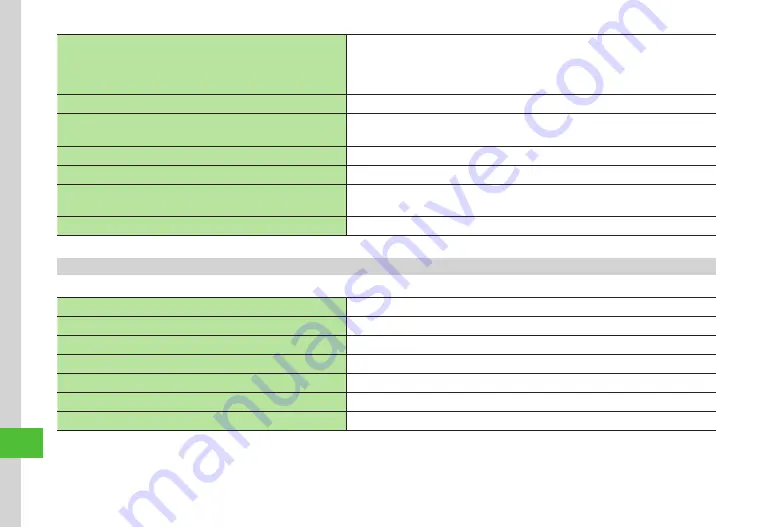
Handset Customization
14-14
14
Select Cookie Setting
o
Enabled
Security
→
Cookies
→
Select an item
・
Select
Confirm
for acceptance confirmation every time before a cookie is saved.
・
Cookie automatically saves identification information of visitors to handset. Cookies contain
user information and allow sites to recognize users and track preferences.
Select Script Setting
o
On
Security
→
Script
→
Select an item
Confirm Root Certificate
Security
→
Root
certificates
→
Select a certificate
・
View electronic certificate preinstalled on handset.
Set Certificate Retention Period
o
Per browsing
Security
→
Certificate
retention
→
Select an item
Show/Hide Secure Prompt
o
On
Security
→
Under
Secure
prompt
,
On
or
Off
Initialize Browser
Initialized
browser
→
Enter Phone Password
→
Tap OK
→
Yes
・
Initialize browser settings or information such as Bookmarks or Saved pages.
Reset Settings
Reset
settings
→
Enter Phone Password
→
Tap OK
→
Yes
Communities
k
Tap Menu
→
Photo
Library
→
Communities
→
Tap Settings
Set Community to View
Display
Setting
→
Check community
→
Tap Save
Set Image Size to Upload
o
Standard
Picture
auto
resize
→
Small
/
Standard
/
Original
Log in to Community
Account
manager
→
Select community
→
Follow onscreen instructions
Log out from Community
Account
manager
→
Select community
→
Yes
Show/Hide Uploading Progress
o
On Under
Uploading
progress
,
On
or
Off
Update SNS List
Update
SNS
list
View Disclaimer
Disclaimer
→
Tap OK
Summary of Contents for 941SC
Page 3: ...Memo ...
Page 107: ...Memo ...
Page 139: ...Memo ...
Page 177: ...Memo ...
Page 247: ...Memo ...
Page 289: ...Memo ...






























