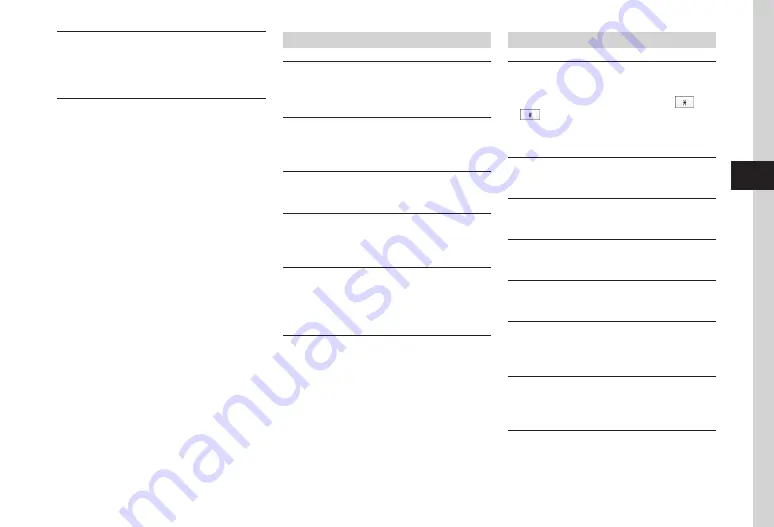
Internet Services
5-13
5
Resetting Yahoo! Keitai/PC Site Browser
Settings
In a page, tap More
→
Settings
→
Reset
settings
→
Enter Phone Password
→
Tap OK
→
Yes
Exiting Browser
In a page, tap More
→
End
application
→
Yes
PC Site Browser/Direct Browser
Capturing Screen in a Page
In a page, tap More
→
Capture
screen
・
Save screen to Pictures folder.
Moving to Top/Bottom of Page
In a page, tap More
→
Quick
movement
→
Tap
area
→
Tap Select
Opening Homepage
In a page, tap More
→
Homepage
Setting the Guide Show/Hide When Zoom
In a page, tap More
→
Settings
→
Under
Page
navigation
,
On
or
Off
Deleting RSS Feed List
In a page, tap More
→
Settings
→
Memory
manager
→
Delete
RSS
feed
list
→
Enter Phone
Password
→
Tap OK
→
Yes
Changing Page Layout
In a page, tap More
→
Small
screen
or
PC
screen
Yahoo! Keitai
Showing/Hiding Keypad on Pages
In a page, tap More
→
Show
keypad
/
Hide
keypad
・
In some pages, tap numbers on Keypad,
, or
to select an item.
・
Move slide shown to adjust the transparency of
Keypad.
Refreshing Page
In a page, tap More
→
Refresh
Moving to Top/Bottom of Page
In a page, tap More
→
Jump
→
Top
/
Bottom
Zooming Page in/out
In a page, tap More
→
Zoom
in/out
→
Adjust size
Moving to Main Menu
In a page, tap More
→
Yahoo!
Keitai
Showing/Hiding Navigation Bar
In a page, tap More
→
Settings
→
Under
Navigation
bar
,
On
or
Off
Changing Scroll Unit
In a page, tap More
→
Settings
→
Scroll
unit
→
Select an item
Changing Connection Method
In a page, tap More
→
Switch
to
Wi-Fi
/
3G
→
Select an item
Summary of Contents for 941SC
Page 3: ...Memo ...
Page 107: ...Memo ...
Page 139: ...Memo ...
Page 177: ...Memo ...
Page 247: ...Memo ...
Page 289: ...Memo ...






























