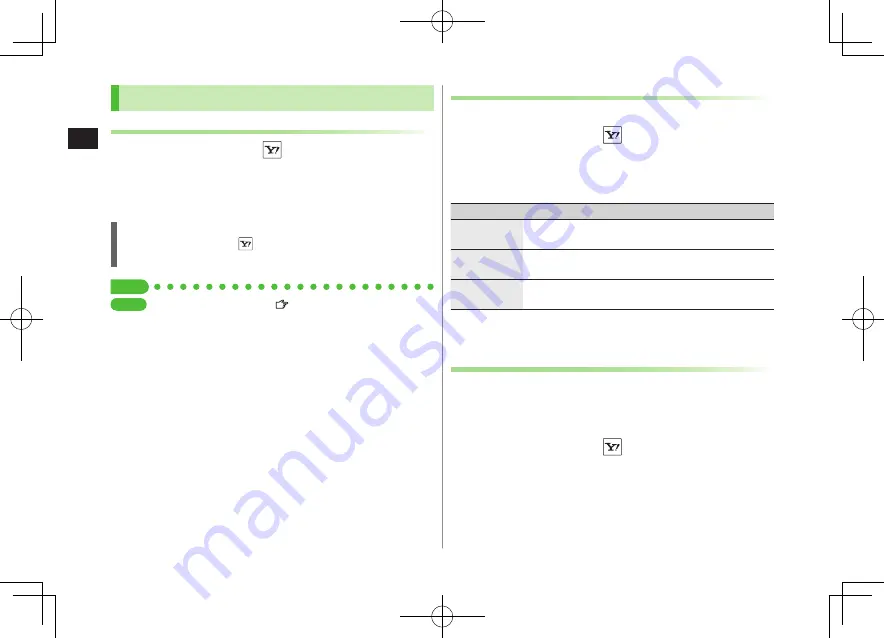
Text Entry
3
3-8
Conversion
Viewing Learned Words
1
In a text entry window,
[Menu]
Text entry setting
Learned words
2
Select a row
Select a log
Deleting Learned Words
In Step 2, (highlight a log,)
[Menu]
Delete this
or
Delete all
(
For
Delete all
, enter Phone Password)
YES
Tip
Settings
●
Delete All Learned Words ( P.18-10)
Activating/Canceling Prediction List
<Default> ON
1
In a text entry window,
[Menu]
Text entry setting
2
Select an item (See below)
Item
Operation/Description
Predict
Activate/cancel Predictive Candidates and Context
Forecast lists.
Candidate
display
Activate/cancel Context Forecast list.
2/NIKO-touch
guide
Activate/cancel Conversion Candidates guidance for
2/NIKO-touch input method.
3
ON
or
OFF
Fixing Entered Characters Automatically
<Default> ON
Fix character in Mode 1 (5-touch) automatically after
specified time elapses.
1
In a text entry window,
[Menu]
Text entry setting
2
Character set time
Select a speed
King_E_OI.indb 8
2009/03/04 9:33:47
Summary of Contents for 930P
Page 1: ...User Guide 930P King_E_OI indb 1 2009 03 04 9 31 22 ...
Page 76: ...Call 2 2 22 King_E_OI indb 22 2009 03 04 9 33 29 ...
Page 130: ...7 6 Entertainment 7 King_E_OI indb 6 2009 03 04 9 34 49 ...
Page 142: ...8 12 Music Player 8 King_E_OI indb 12 2009 03 04 9 35 03 ...
Page 164: ...9 22 Managing Files 9 King_E_OI indb 22 2009 03 04 9 35 22 ...
Page 178: ...10 14 Connectivity 10 King_E_OI indb 14 2009 03 04 9 35 32 ...
Page 190: ...11 12 Handset Security 11 King_E_OI indb 12 2009 03 04 9 35 39 ...
Page 224: ...13 22 Messaging 13 King_E_OI indb 22 2009 03 04 9 36 23 ...
Page 238: ...14 14 Internet 14 King_E_OI indb 14 2009 03 04 9 36 35 ...
Page 244: ...15 6 S Appli 15 King_E_OI indb 6 2009 03 04 9 36 38 ...
Page 254: ...17 4 S GPS Navi 17 King_E_OI indb 4 2009 03 04 9 36 46 ...
















































