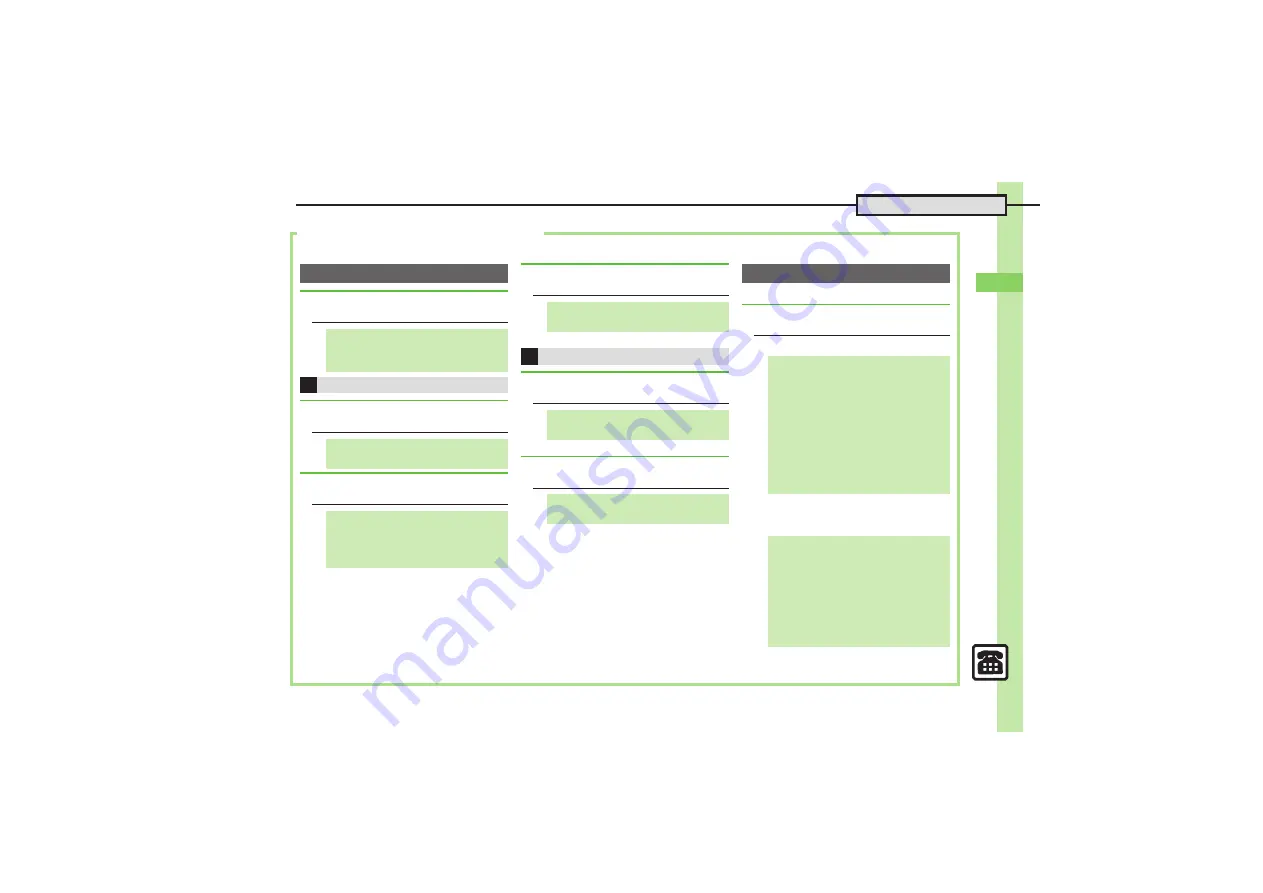
0
Cal
ling
3
3-
13
Additional Functions
Additional Functions
2
4
[Call Window] Voice Call: P.3-2, Video Call: P.3-5
.
To play recorded messages, see
"Playing Messages."
.
To cancel, press
%
.
.
To cancel, select
Unmute
.
.
Copy protected files are unusable.
[
Using Still Images
.
To disable confirmation, choose
No
after selecting a sound file.
[
Using Video
.
To disable confirmation, choose
No
after selecting a video file.
Call Window Operations
G
Switching Sound Output
[Call Window]
B
S
e
Transfer
Audio
S
%
S
e
To Phone
or
To
Bluetooth
S
%
Voice Call
G
Muting Microphone
[Voice Call Window]
A
(press
again to cancel)
G
Recording Caller Voice
[Voice Call Window]
B
S
e
Record Caller Voice
S
%
S
Recording starts
S
%
S
Recording ends
G
Using Speaker Phone
[Voice Call Window]
%
S
While
message appears,
%
Video Call
G
Muting Microphone
[Video Call Window]
B
S
e
Mute
S
%
G
Canceling Speaker Output
[Video Call Window]
A
(press
again to activate Speaker)
Decoration Call
G
Creating Decoration Call Files
%
S
g
Data Folder
S
%
S
e
Decoration Call
S
B
S
e
Create
New File
S
%
S
e
Text Input
S
%
S
Enter text
S
%
S
e
Images
S
%
S
e
Picture
S
%
S
e
Pictures
S
%
S
g
Select
file
S
%
S
e
Sounds
S
%
S
e
Select folder
S
%
S
g
Select file
S
%
S
e
Yes
or
No
S
%
S
A
S
g
Save here
S
%
%
S
g
Data Folder
S
%
S
e
Decoration Call
S
B
S
e
Create
New File
S
%
S
e
Text Input
S
%
S
Enter text
S
%
S
e
Images
S
%
S
e
Video
S
%
S
e
Videos
S
%
S
g
Select file
S
%
S
e
Yes
or
No
S
%
S
A
S
g
Save here
S
%






























