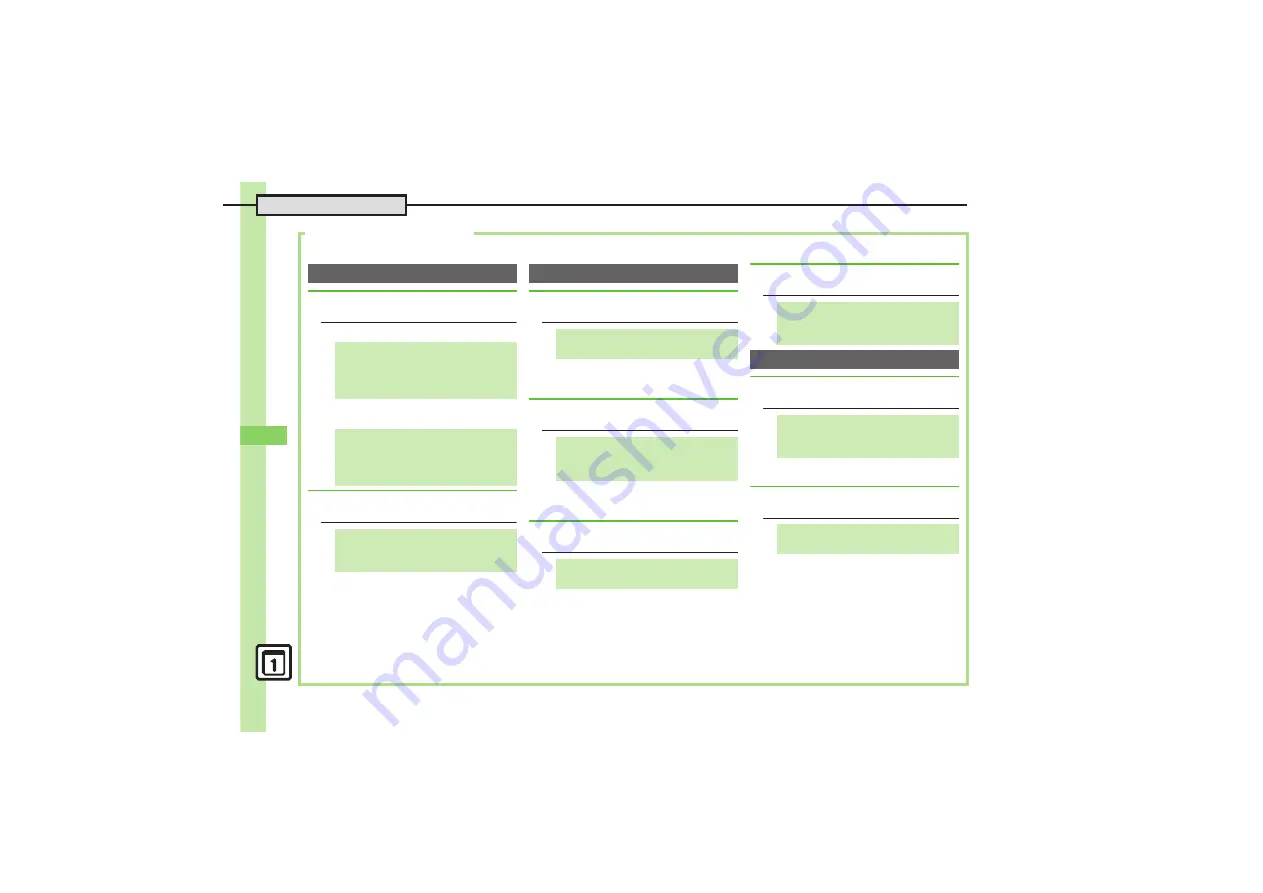
H
a
nd
y Ex
tr
as
9
0
9-
4 0
Additional Functions
Clocks/Gauges
4
[Hour Minder Menu] P.9-19 [Body Info Menu] P.9-20 [Pedometer Menu] P.9-20 [S! GPS Navi Menu] P.9-22
[
Using Preset Tone or Data Folder File
.
Select start point if required.
[
Using Customized Screen Tone/Video
.
Select
Link to Sound
to allow compatible
SMAF files to control vibration.
.
For
Pace
, automatic calculation
confirmation appears (when height is
entered).
.
Degree of achievement appears.
.
Press
(
or
#
to view previous or
next month.
.
Change in body information is reflected
in the data.
.
Location Information cannot be sent
with images/video clips.
Hour Minder
G
Changing Hour Minder Tone/Video
[Hour Minder Menu]
e
Advanced
S
%
S
e
Assign Tone/Video:
S
%
S
e
Select folder
S
%
S
g
Select tone/file
S
%
S
A
S
A
[Hour Minder Menu]
e
Advanced
S
%
S
e
Assign Tone/Video:
S
%
S
e
Customized Screen
S
%
S
A
S
A
G
Setting Handset to Vibrate at Hour
Minder Time
[Hour Minder Menu]
e
Advanced
S
%
S
e
Vibration:
S
%
S
e
On
or
Link to Sound
S
%
S
A
S
A
Pedometer
G
Editing Body Information
[Body Info Menu]
e
Select item
S
%
S
Enter value
S
%
S
A
G
Using Pedometer Calendar
[Pedometer Menu]
e
Pedometer
Calendar
S
%
S
g
Select date
S
%
G
Checking Accumulated Data
[Pedometer Menu]
e
Accumulate
walk
S
%
G
Disabling Achievement Notice
[Pedometer Menu]
e
Settings
S
%
S
e
Target
S
%
S
e
Goal
Announce
S
%
S
e
Off
S
%
S! GPS Navi
G
Sending Current Location via Mail
[S! GPS Navi Menu]
e
Location
S
%
S
Complete message
S
A
G
Opening Location Log
[S! GPS Navi Menu]
e
Location
Logs
S
%
S
e
Select record
S
%
















































