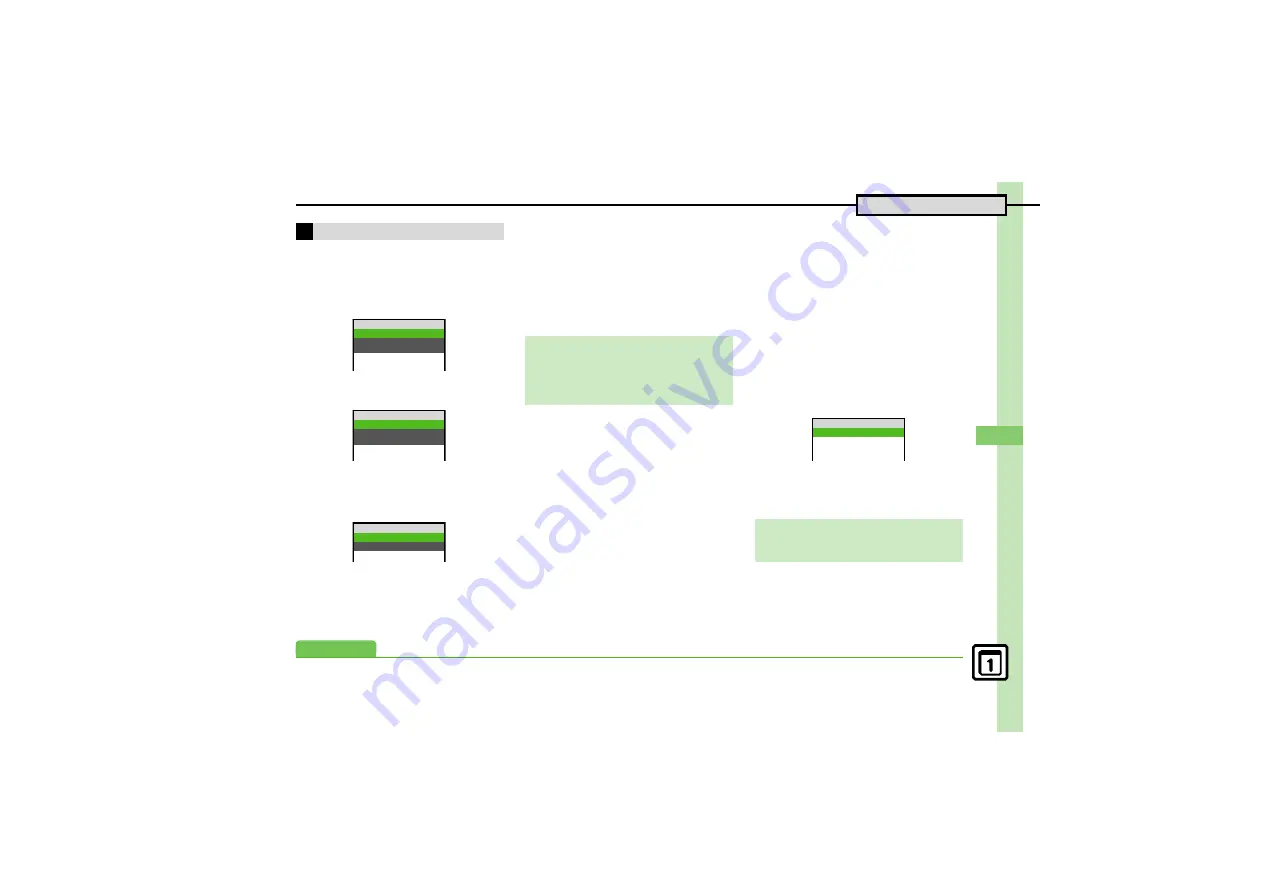
H
a
nd
y Ex
tr
as
9
9-
17
Osaifu-Keitai
®
[
Preparation on Handset
1
In IC Card Settings menu,
e
Remote Lock
S
%
S
Enter Handset Code
S
%
2
e
Call Remote Lock
S
%
Call Remote Lock Menu
3
e
Phone No. to Lck 1
or
Phone No. to Lck 2
S
%
4
e
Phone Book
S
%
S
g
Select phone number
S
%
.
Select
Phone Number
to enter
directly.
5
e
Switch On/Off
S
%
6
e
On
S
%
S
A
[
Activating Remote Lock via Phone
If handset cannot receive calls IC Card
Lock is not set.
1
Using one of the specified
phones, call handset
.
Send Caller ID.
2
Handset receives call
S
End the call
.
The call is recorded as a Missed Call.
3
Within three minutes, repeat
1
-
2
twice
.
After the third Missed Call, IC Card
Lock is set; a message announces
Remote Lock activation. Confirm the
message and end the call.
Call Remote Lock
Remote Lock
w
10
Mail Remote Lock
Off
Call Remote Lock
Off
Call Remote Lock
w
10
Switch On/Off
Off
Set Public Phone
Off
Phone No. to Lck 1
w
10
Phone Book
Phone Number
Enabling Activation via Public Phone
In
3
,
e
Set Public Phone
S
%
S
e
On
S
%
Canceling Call Remote Lock
In
6
,
e
Off
S
%
S
A
If Series is Interrupted by Another Call
.
Missed Call count is reset. Start over
from the beginning.
IC Card Lock
~
E
H
10
O
On
Answering
Paired Devices
Advanced
0
Changing Required Missed Call Count for Call Remote Lock (
)






























