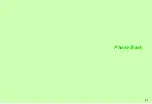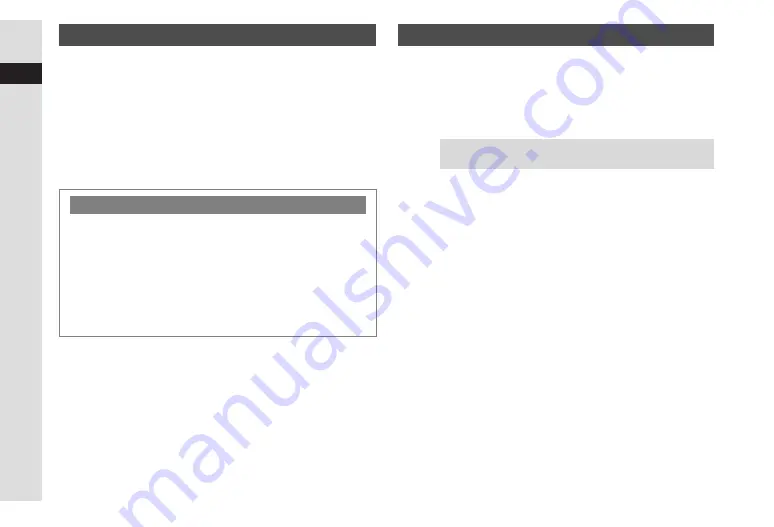
3-14
3
T
e
xt Entr
y
Insert text saved in Text Templates (see
) into text
entry windows.
1
Press
N
x
2
Select
Text Templates
and press
b
3
Select
Call Templates
and press
b
4
Select text and press
b
Text is inserted.
1
Press
N
x
2
Select
Advanced
and press
b
3
Select
Font Size
and press
b
4
Select a size and press
b
Using Text Templates
Saving to Text Templates
C
Follow these steps to save text in text entry windows to Text
Templates.
Press
N
x
A
Select
Text Templates
A
Press
b
A
Select
Save Templates
A
Press
b
A
Select the first character of text
A
Press
b
A
Select the end point
A
Press
b
^
Enter up to 1,536 characters.
^
Not available while creating Arrange Mail.
Changing Font Size
Tip
H
Setting applies to
Editor
Font Size in Display Font
Settings (see
Summary of Contents for 910SH
Page 30: ...1 1 Getting Started...
Page 59: ...2 1 Basic Handset Operations...
Page 79: ...3 1 Text Entry...
Page 93: ...4 1 Phone Book...
Page 112: ...5 1 Video Call...
Page 120: ...6 1 Camera...
Page 144: ...7 1 Media Player...
Page 164: ...8 1 Managing Files Data Folder...
Page 189: ...9 1 Additional Settings...
Page 218: ...10 1 Connectivity...
Page 233: ...11 1 Tools...
Page 259: ...12 1 Optional Services...
Page 269: ...13 1 Messaging...
Page 307: ...14 1 Yahoo Keitai...
Page 329: ...15 1 S Applications...
Page 339: ...16 1 S FeliCa Japanese Only...
Page 347: ...17 1 Entertainment...
Page 355: ...18 1 Communication...
Page 375: ...19 1 Appendix...