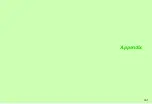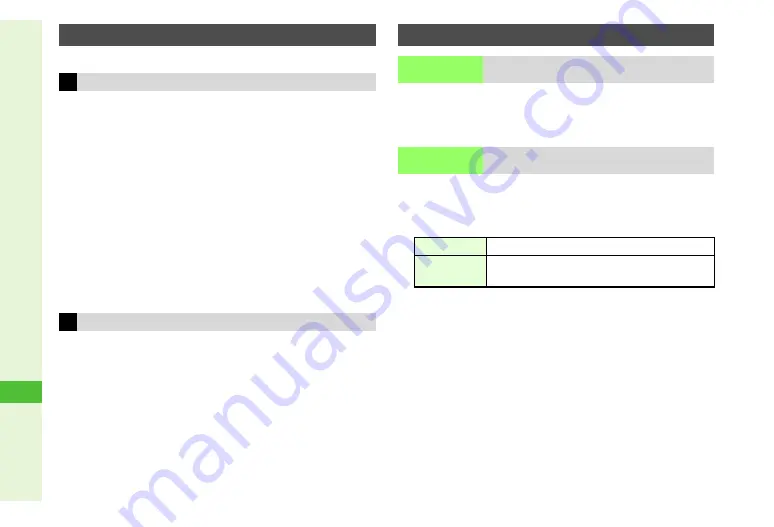
18-18
18
Comm
unication
Edit or delete members and Groups.
1
Press
u
2
Individual Members
1
Select a member and press
N
x
2
Select
Edit
and press
b
3
Press
b
4
Perform Steps
2
-
3
in "Saving as
Individuals" on P.18-17
Groups
1
Select a Group and press
N
x
2
Select
Edit
and press
b
3
Perform Steps
2
-
8
in "Saving as Groups"
on P.18-17
1
Press
u
2
Select a member or Group and press
N
x
3
Select
Delete
and press
b
4
Choose
Yes
and press
b
K
On
Press
u
A
Press
N
x
A
Select
Loudspeaker
A
Press
b
A
Choose
On
or
Off
A
Press
b
K
Voice Call/Video Call: Call Reject
Press
u
A
Press
N
x
A
Select
Calls
A
Press
b
A
Select
Voice Call
or
Video Call
A
Press
b
A
Select handset response
A
Press
b
Editing Circle Talk Member List
Editing Members or Groups
Deleting Members or Groups
Circle Talk Settings
Loudspeaker
Activate or cancel Loudspeaker for Circle Talk
Calls
Set response to calls received during Circle Talk
Call Priority
Incoming calls interrupt Circle Talk sessions
Call Reject
Incoming calls are ignored. (Caller hears a
busy tone.)
Summary of Contents for 910SH
Page 30: ...1 1 Getting Started...
Page 59: ...2 1 Basic Handset Operations...
Page 79: ...3 1 Text Entry...
Page 93: ...4 1 Phone Book...
Page 112: ...5 1 Video Call...
Page 120: ...6 1 Camera...
Page 144: ...7 1 Media Player...
Page 164: ...8 1 Managing Files Data Folder...
Page 189: ...9 1 Additional Settings...
Page 218: ...10 1 Connectivity...
Page 233: ...11 1 Tools...
Page 259: ...12 1 Optional Services...
Page 269: ...13 1 Messaging...
Page 307: ...14 1 Yahoo Keitai...
Page 329: ...15 1 S Applications...
Page 339: ...16 1 S FeliCa Japanese Only...
Page 347: ...17 1 Entertainment...
Page 355: ...18 1 Communication...
Page 375: ...19 1 Appendix...