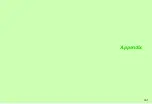18-8
18
Comm
unication
1
In Standby, press
q
for 1+ seconds
1
Image/Name/Number
^
Image and name appear if saved
in My Details.
2
Connection Status (see P.18-9)
3
Status
^
To edit Status Icon/Label, see
"Status Setting".
4
Answer Status
^
Change availability for Calls, Mail
and Circle Talk at once.
5
Availability
^
Set availability for Calls, Mail and
Circle Talk separately.
6
Comment
^
Enter up to 15 characters.
7
Standby Window On/Off (see
C
Default Settings
Follow these steps after opening My Status details (Step 1
on the left) to change Status, availability and Comment. For
other items, see
1
Select any item (except Connection status and
Standby Window On/Off) and press
b
2
Select an item and press
b
3
Select status and press
b
^
To change more items, repeat Steps 2 - 3.
C
For
Comment:
, enter text
A
Press
b
4
Press
M
h
New status is sent to the members.
C
To exit without updating, press
i
A
Choose
No
A
Press
b
My Status
Opening My Status Details
C
D
1
2
4
3
5
6
7
Item
Default
Status
U
ごきげん
Answer Status
All OK
Availability (Calls)
Answer OK
Availability (Mail)
Reply OK
Availability (Circle Talk)
Join OK
Comment
―
Changing My Status
Summary of Contents for 910SH
Page 30: ...1 1 Getting Started...
Page 59: ...2 1 Basic Handset Operations...
Page 79: ...3 1 Text Entry...
Page 93: ...4 1 Phone Book...
Page 112: ...5 1 Video Call...
Page 120: ...6 1 Camera...
Page 144: ...7 1 Media Player...
Page 164: ...8 1 Managing Files Data Folder...
Page 189: ...9 1 Additional Settings...
Page 218: ...10 1 Connectivity...
Page 233: ...11 1 Tools...
Page 259: ...12 1 Optional Services...
Page 269: ...13 1 Messaging...
Page 307: ...14 1 Yahoo Keitai...
Page 329: ...15 1 S Applications...
Page 339: ...16 1 S FeliCa Japanese Only...
Page 347: ...17 1 Entertainment...
Page 355: ...18 1 Communication...
Page 375: ...19 1 Appendix...