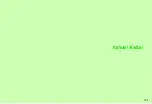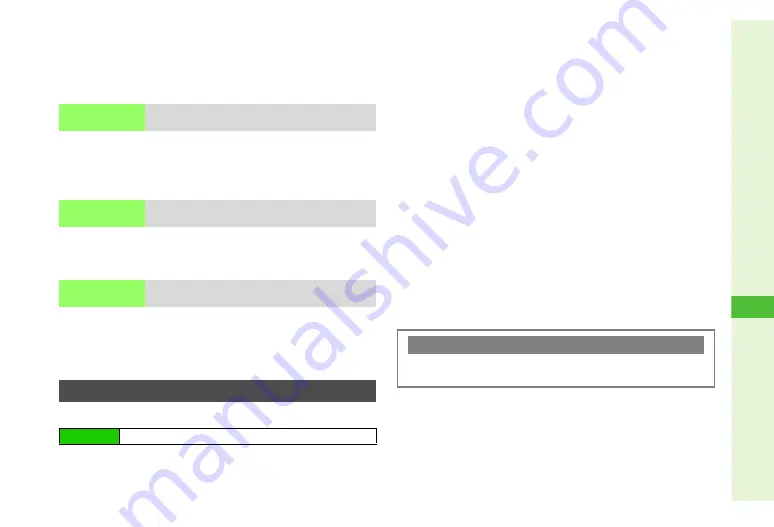
14-11
14
Y
ahoo! K
eitai
Changing Folder Names
Select a folder
A
Press
N
x
A
Select
Rename
A
Press
b
A
Enter name
A
Press
b
C
Saved Pages
Select a title
A
Press
N
x
A
Select
Rename
A
Press
b
A
Enter title
A
Press
b
C
Bookmarks & Saved Pages
Select a title
A
Press
N
x
A
Select
Move
A
Press
b
A
Use
E
to select target location
A
Press
b
Select a title or folder
A
Press
N
x
A
Select
Delete
A
Press
b
A
Choose
Yes
A
Press
b
C
To delete all titles/folders, press
N
x
A
Select
Delete
All
A
Press
b
A
Enter Handset Code
A
Press
b
A
Choose
Yes
A
Press
b
Save images, sounds, etc. on Yahoo! Keitai to Data Folder.
1
Press
N
x
2
Select
Save Items
and press
b
^
If no other files are contained on the page, skip ahead to Step 4.
3
Select a file and press
b
C
To open files, select
View
or
Play
A
Press
b
B
Press
i
to return.
C
To open properties, select
Details
A
Press
b
B
Press
b
to return.
4
Select
Save
and press
b
Data Folder opens.
C
To switch between handset and Memory Card, press
N
x
A
Select
Change to Phone
or
Change to Memory
Card
A
Press
b
C
To save to a sub folder, select folder
A
Press
b
5
Press
b
File is saved to Data Folder.
^
Handle File(s) menu may open with available file functions.
^
When memory is full, notification appears. Delete files and try
again (see
C
If the same file name exists, select
Rename
,
Overwrite
or
Cancel
A
Press
b
Rename
Change titles
Move
Change the order of entries
Delete
Delete entries
Saving Files to Data Folder
Main Menu
H
Yahoo! Keitai
A
Yahoo! Keitai
A
Open a page
Clicking on File Links
C
Some files are saved automatically. Save location is
indicated after download.
Summary of Contents for 910SH
Page 30: ...1 1 Getting Started...
Page 59: ...2 1 Basic Handset Operations...
Page 79: ...3 1 Text Entry...
Page 93: ...4 1 Phone Book...
Page 112: ...5 1 Video Call...
Page 120: ...6 1 Camera...
Page 144: ...7 1 Media Player...
Page 164: ...8 1 Managing Files Data Folder...
Page 189: ...9 1 Additional Settings...
Page 218: ...10 1 Connectivity...
Page 233: ...11 1 Tools...
Page 259: ...12 1 Optional Services...
Page 269: ...13 1 Messaging...
Page 307: ...14 1 Yahoo Keitai...
Page 329: ...15 1 S Applications...
Page 339: ...16 1 S FeliCa Japanese Only...
Page 347: ...17 1 Entertainment...
Page 355: ...18 1 Communication...
Page 375: ...19 1 Appendix...